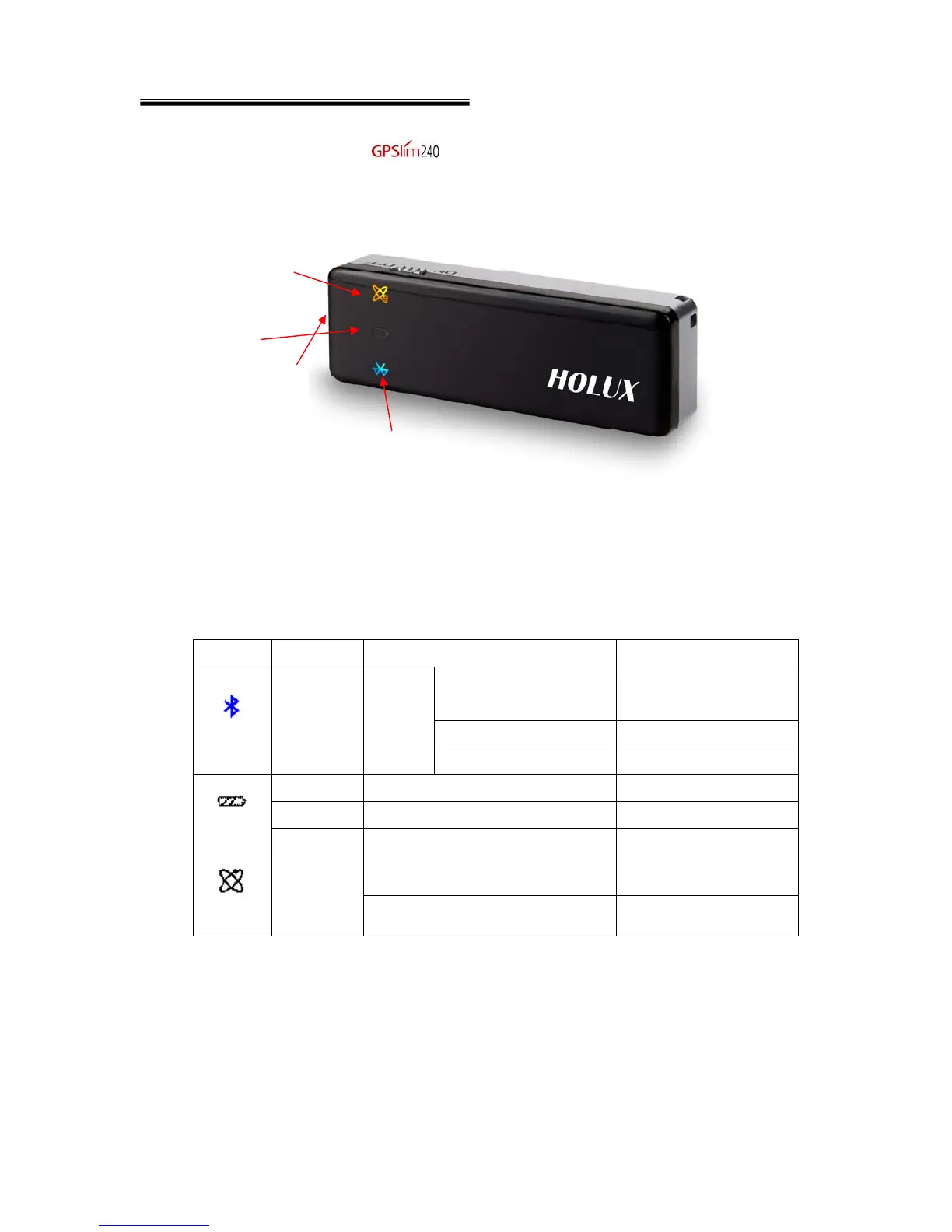HOLUX GPSlim240 Wireless Bluetooth GPS Receiver User Guide
11
5.1. Nomenclature
1). The features of are as shown in Figure 2.
(Figure 2)
2). LED indicator status
Symbol Color Status Description
Once a second Searching for
Bluetooth device
Once a second Hibernation mode
Bluetooth
Blue
Flashing
Once every 3 seconds Transferring data
Red
Lit up Low battery
Green
Lit up Charging
Battery
None Not lit up Normal
Lit up Positioning
GPS
Orange
Flashing Position set
3). Power switch:
a: Power on – Orange light comes on.
b: Power off – Orange light goes out.
Battery Indicator
GPS Indicator
Bluetooth Indicator
Power Socket and Data Port