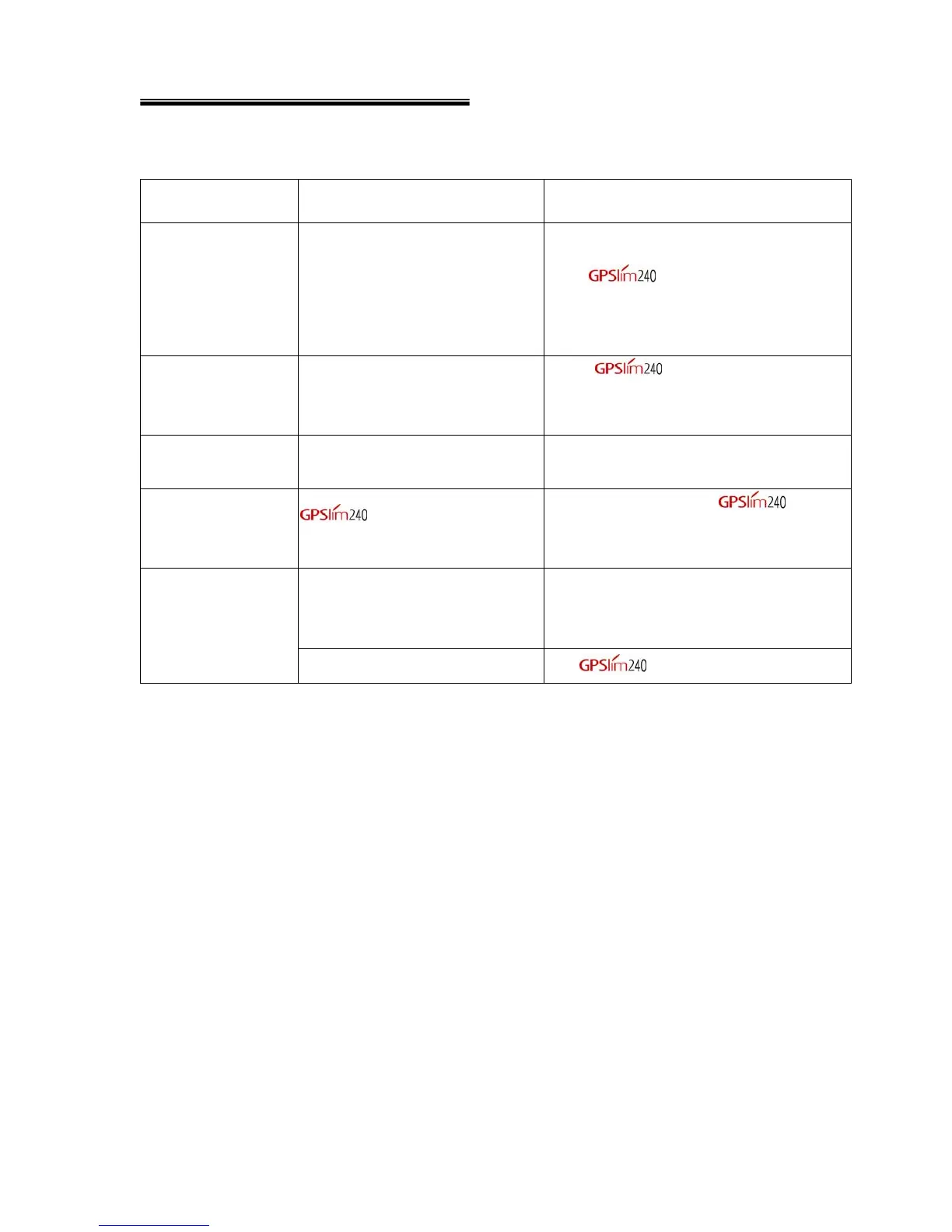HOLUX GPSlim240 Wireless Bluetooth GPS Receiver User Guide
24
9. Troubleshooting
Problem Reasons Method
No signal output
Either no GPS signals or weak
signals.
Signals blocked by tall buildings,
vehicle roof, or anti-heat film on the
vehicle windows.
Place
outdoors.
Unable to find GPS
module
Improper installation or battery is flat.
Check
’ s installation or ensure that
the battery is not flat. The battery LED should
not be lit. (orange LED should light)
Unable to connect to
Bluetooth
Improper installation Refer to Section 5.2 to re-install.
Unable to open COM
port
is not properly installed,
or COM port is currently being used.
Ensure proper installation
, or
terminate the use of the COM port, or check if
other installations require password.
The PDA may go into power saving
mode after a few minutes of inactivity.
This will in turn close the COM port.
Disable the power saving mode, re-execute
the PDA to reopen the COM port.
No signal
Weak or no GPS signal.
Use
outdoors.
*c :Cit. SiRF’s onginal chipset spec.