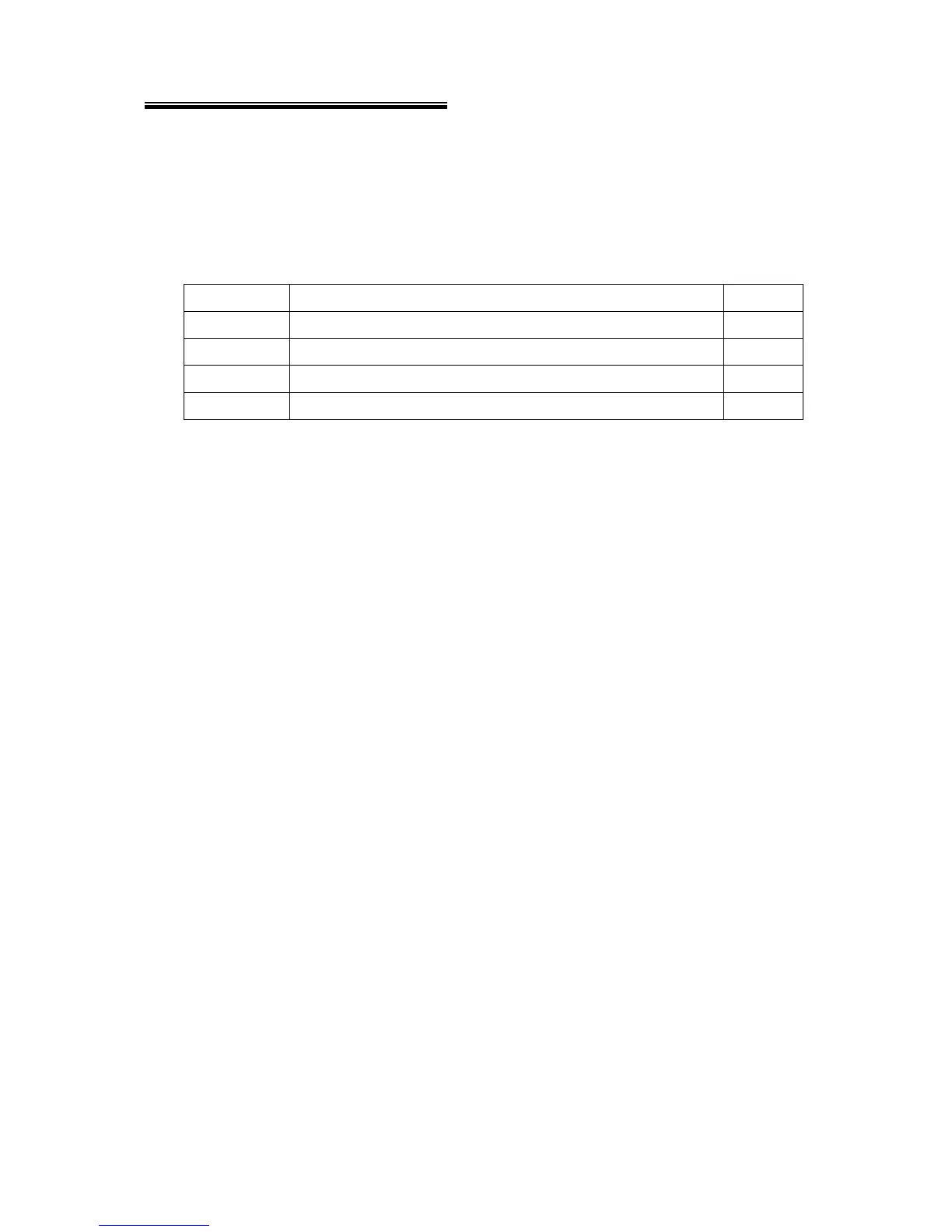HOLUX GR-230 Bluetooth GPS Receiver Manual
16
6. Optional accessories
GR-230 has many accessories to satisfy customers’ requirement see table 2. After
using GR-230 with the following accessories, it can transmit message with PDA, Note
Book easily.
Table 2
Item Description Note
GR230-A1 1.5M RS232 data cable
GR230-A2 1.5M USB data cable
GR230-A3 Output convert to GM-210’s PDA Car charger adaptor
GR230-B1 2M 28db MCX connector active antenna
7. Driver Installation
You can use any GR230 accessories data cable without installing driver except
GR230-A2 USB cable. The following is the steps of installation GR230-A2 USB
cable.
7.1 System Requirement
CPU: IBM, Pentium, or other compatible PC.
Memory: above 16 MB
System: Windows 98/Me/2000/XP
7.2 Installation
I. Copy entire GM230 USB folder from CD to hard disk.
II. Connect GR-230-A2 USB connector to computer without GR-230 GPS receiver.
While the computer automatically starts the installation program, please direct
the driver to the GR230 USB folder.
7.3 Important
Verify the COM port to start using your own navigation software.
I. Click <Start> menu, select → <Setting>, then enter→ <Controller>
II. After entering <Controller>, and select <System>.
III. Select <Device Manager>.
IV. Find the < Connector(COM & LPT)> and check the Virtual COM Port, which
was created by the USB driver.
