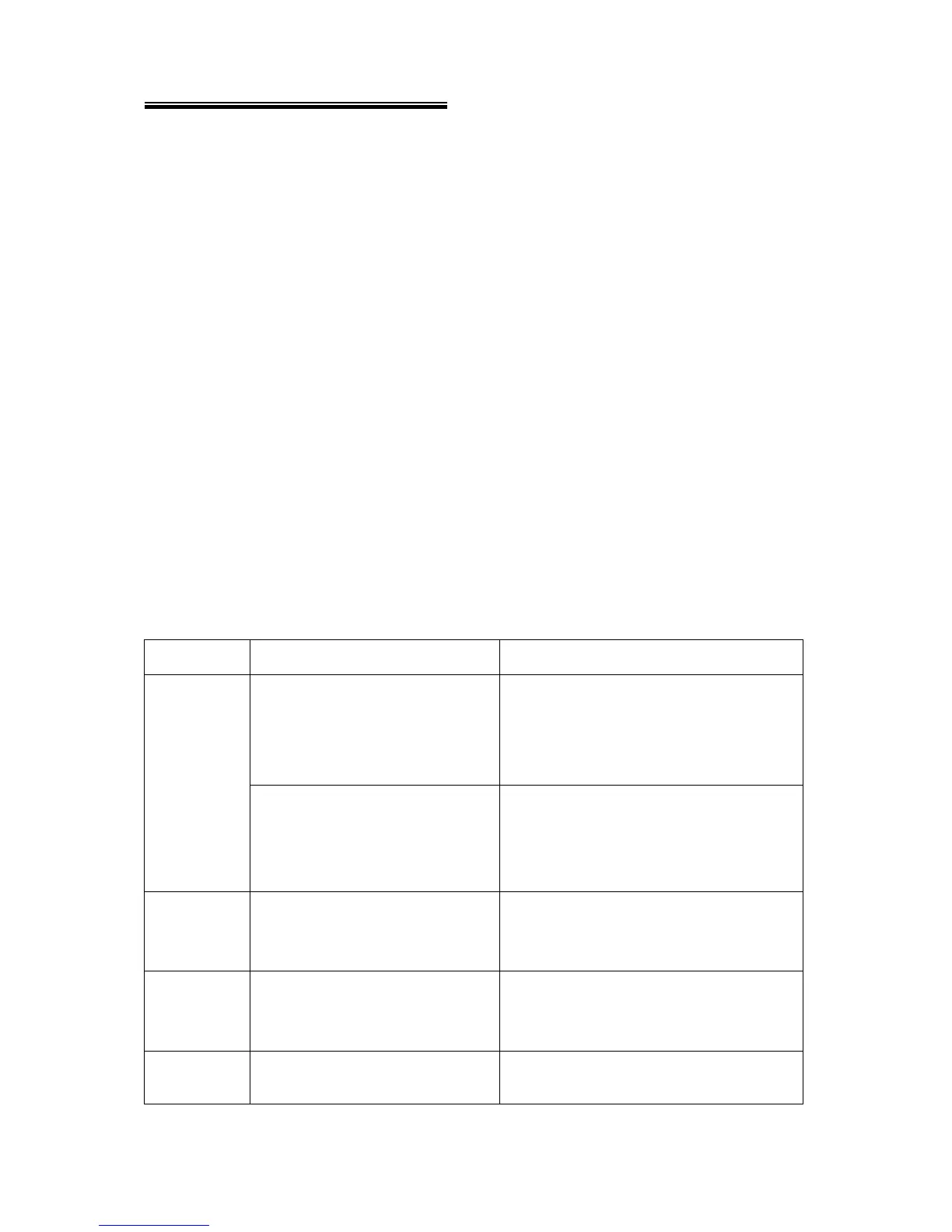HOLUX GR-230 Bluetooth GPS Receiver Manual
17
Please note that the virtual COM port number might be different from every
computer. Before using navigation software, please confirm the COM Port numbers
created by your computer and provided by your navigation software. Otherwise, the
navigating software won’t receive the satellite signal, because of the un-match
COM Port setting.
8. Warranty
The GR-230 is warranted to be free from defects in material and functions for a
period of one year from the date of purchase. Any failure of this product within this period
under normal conditions will be replaced at no charge to the customers.
˙GR-230 has built Li-battery inside, please avoid closing high temperature
environment or sun shine directly for a long time.
˙User has to return GR-230 to HOLUX if the inner Li battery has to be
replaced.
9. Trouble Shooting
Problems Reasons Methods
Weak or no GPS signal can be
received at the place of GR-230
Connect an external antenna, which
locate as a open space to your GR-230
and then run GPSViewer Cold start
function.
No position
output but
timer is
counting
At outdoor space but GPS signal
is blocked by building or car roof.
Go outdoor and run GPSViewer Cold start
function to try again, or connect an
external antenna to improve the poor
GPS signal.
Execute fail Bluetooth function unstable
Power On/Off GR-230.
Re-Start PDA or PC and reference sec 5.2
re-install s
oftware
Can not turn
on the COM
port
Install GR-230 incompletely or
operate the device is being used
with same COM port
Install GR-230 completely or stop other
device that is being used.
Can not find
out GR-230
Poor connection
Re-Start PDA or PC and reference sec.
5.2 re-install s
oftware.
