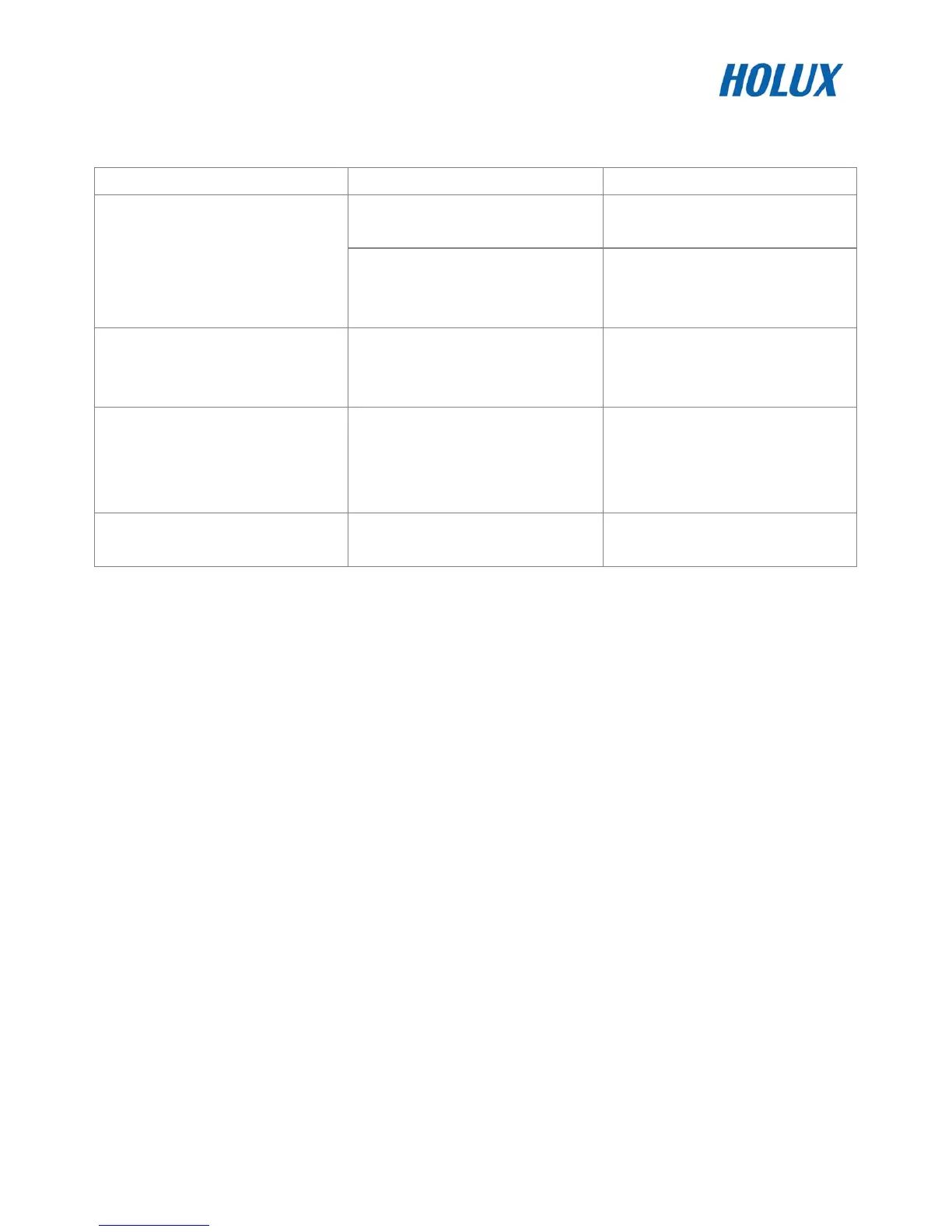Troubleshooting
Problems Possible Reasons Methods
No GPS output but GPS timer is
counting
Weak or no GPS signal at the
place of RCV-3000
Test under open sky at a fix
location and re-start the device.
The ephemeris and almanac data
in GPS memory is no longer valid
after no use for a long time.
Remove the Battery for 3
seconds and re-insert, then
power on to test again.
Execute fail Bluetooth function unstable
Power On/Off RCV-3000.
Re-start PC or NB and re-connect
the device.
Can not open the COM port
Bluetooth connection
interrupted or COM port is
conflicted/ occupied by other
programs.
Check the Bluetooth connection
Check and close other programs
that might conflict with.
Can not find RCV-3000 Poor Bluetooth connection
Re-start PC or NB and re-connect
the device.