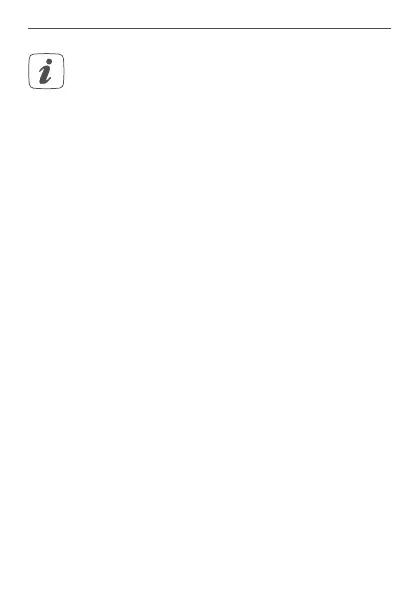35
Start-up
If the 3 minutes have expired, disconnect and re-
connect the mains voltage to start the teach-in
mode again.
• Your device will automatically appear in the
Homematic IP app.
• To confirm, please enter the last four digits of the
device number (SGTIN) in your app or scan the
QR code. Therefore, please see the sticker sup-
plied or attached to the device.
• Please wait until teach-in is completed.
• If teaching-in was successful, the LED lights up
green. The device is now ready for use.
• If the LED lights up red, please try again.
• Complete the setup of your shutter actuator by
following the instructions in the app.
• In the app, give the device a name and allocate
it to a room.