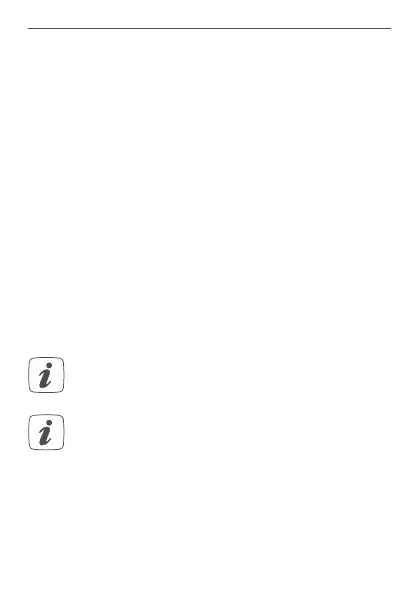29
General system information
4 General system information
This device is part of the Homematic IP smart home
system and works with the Homematic IP radio
protocol. All devices of the system can be configured
comfortably and individually with the Homematic IP
smartphone app. Alternatively, you can operate the
Homematic IP devices via the Homematic Central
Control Unit CCU2 or in connection with various
partner solutions. The available functions provided by
the system in combination with other components are
described in the Homematic IP User Guide. All current
technical documents and updates are provided at
www.eQ-3.de.
5 Start-up
5.1 Installation instructions
Please read this entire section before starting to
install the device.
Before installation, please note the device num-
ber (SGTIN) labelled on the device as well as the
exact installation location in order to make later
allocation easier. You can also find the device
number on the QR code sticker supplied.
