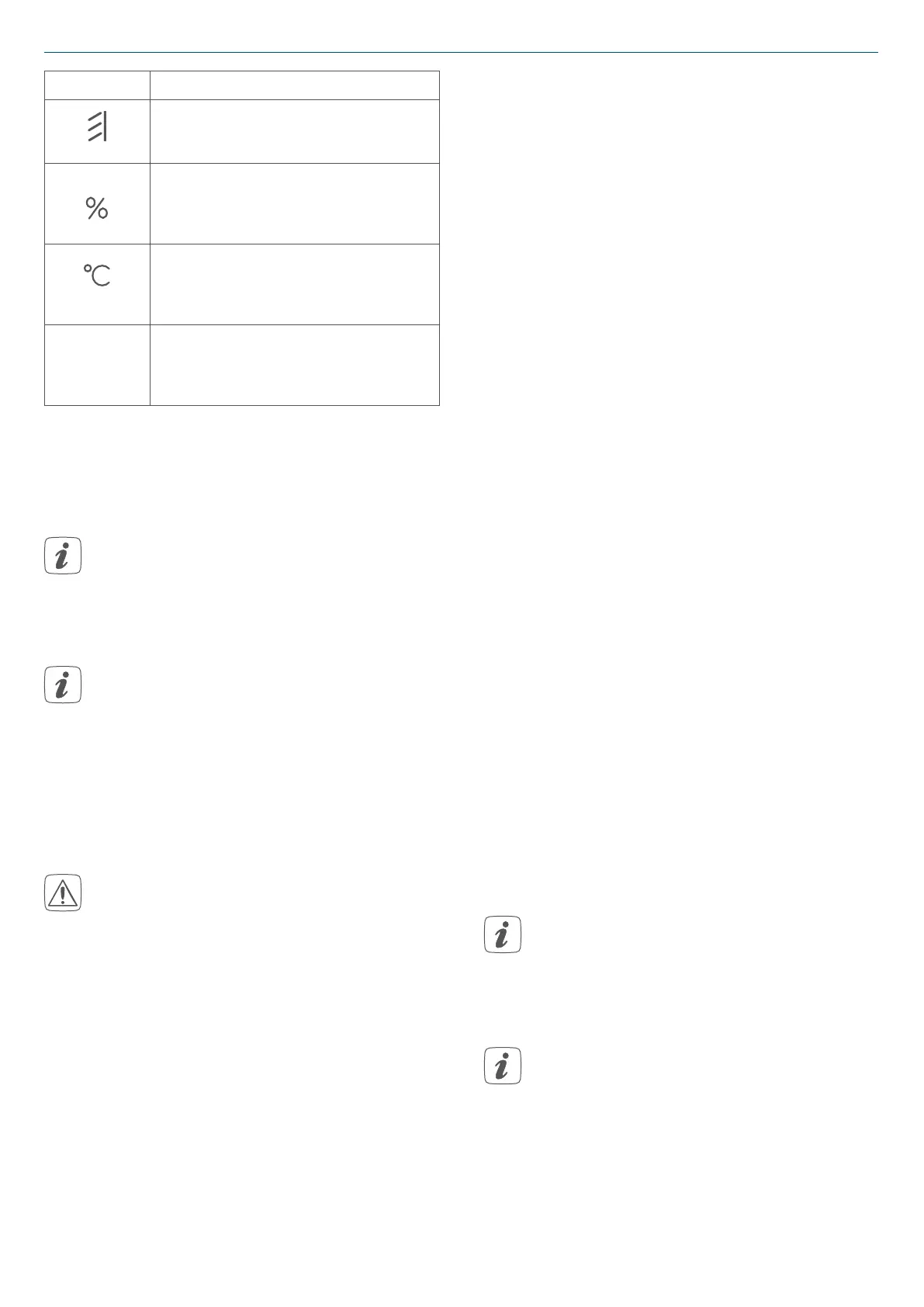20
Start-up
Symbol Meaning
Slat position of blind at se-
lected channel
Percent value (switched on,
if the height or slats positi-
on is displayed)
Temperature indication
(switched on, if tempera-
ture is displayed)
Voltage indication (swit-
ched on, if voltage is dis-
played)
6 Start-up
6.1 Installation instructions
Before installing and setting up the
device you have put into operation
a HomematicIP Wired Access
Point (HmIPW-DRAP) first.
Before installation, please note the
device number (SGTIN) labelled on
the device as well as the exact
application purpose in order to
make later allocation easier. You
can also find the device number on
the QR code sticker supplied.
Please note! Only to be installed
by persons with the relevant elec-
tro-technical knowledge and
experience!*
Incorrect installation can put
• your own life at risk;
• and the lives of other users of the
electrical system.
Incorrect installation also means that
you are running the risk of serious da-
mage to property, e.g. because of a
fire. You may be personally liable in the
event of injuries or damage to property.
Contact an electrical installer!
*Specialist knowledge required for
installation:
The following specialist knowledge is
particularly important during installati-
on:
• The “5 safety rules” to be used:
Disconnect from mains; Safeguard
from switching on again; Check
that system is de-energised; Earth
and short circuit; Cover or cordon
o neighbouring live parts;
• Select suitable tool, measuring
equipment and, if necessary, per-
sonal safety equipment;
• Evaluation of measuring results;
• Selection of electrical installation
material for safeguarding shut-o
conditions;
• IP protection types;
• Installation of electrical installation
material;
• Type of supply network (TN sys-
tem, IT system, TT system) and the
resulting connecting conditions
(classical zero balancing, protective
earthing, required additional mea-
sures etc.).
Please observe the hazard infor-
mation in section see „3 Hazard
information“ on page 17 during
installation.
Please note the insulation strip-
ping length of the conductor to
be connected, indicated on the
device.
Permitted cable cross sections for con-
necting to the blind actuator are: