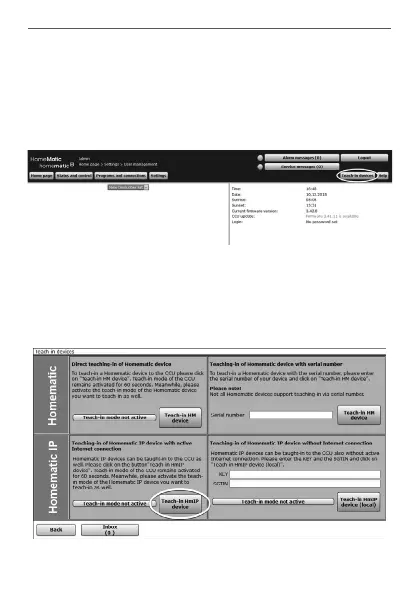52
Start-up
Homematic IP Wired Access Point.
• Start the user interface “WebUI” on your com-
puter.
• Click the “Teach-in devices” button on the right-
hand side of the screen.
• To activate teach-in mode, click “Teach-in HmIP
device” in the next window. The teach-in mode
of the Central Control Unit will be activated for
60 seconds. An information box shows how
much teach-in time remains.