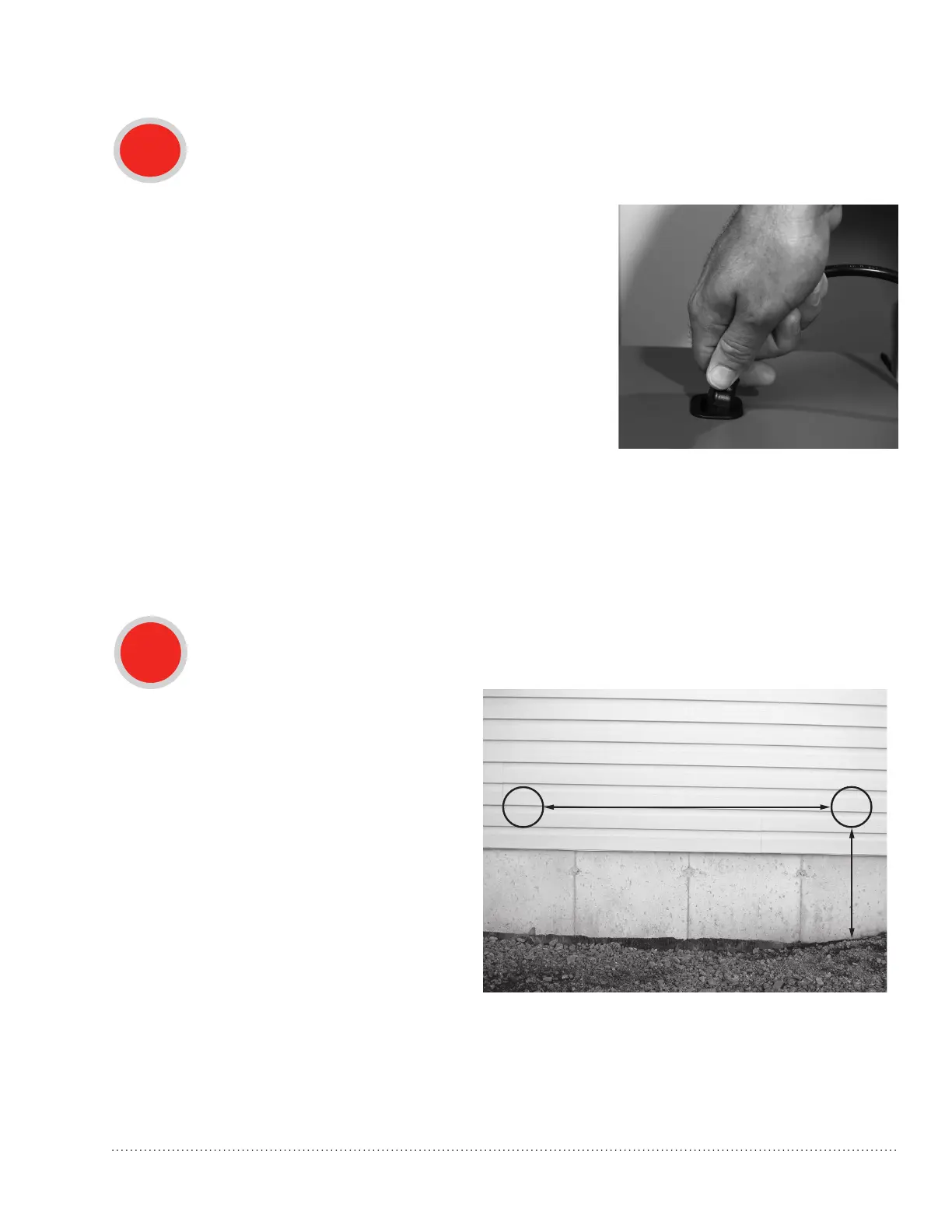Installation Steps (continued)
TrueFRESH™ ERV/HRV Ventilation Systems 69-2480EF—17
22
6
Connecting the power cord
ERV/HRV Power Cord
Insert the power cord on top of the unit. Press firmly
to make sure the power cord is secure.
IMPORTANT: Do not plug the power cord into the
wall receptacle at this time.
Electric Wall Outlet
Honeywell recommends that the unit has a dedicated receptacle with
120 VAC.
Avoid connecting the unit to the wall receptacle with an
extension cord.
Honeywell does not recommend the use of an extension cord.
Ensure that the receptacle’s polarization is correct.
NOTE: If the LED light on the ERV/HRV control panel remains green, the motors do not energize, and the
controls do not operate; this can indicate that the polarization in the main AC outlet is inverted.
IMPORTANT: Always consult a qualified technician to ensure proper installation of main power.
Installing outside hoods for the fresh air and the exhaust
7a
Locate the outside hoods at least 18 inches
(0.46m)abovegradeandatleast72inches
(1.83 m) apart.
NOTE: Do not locate the fresh air vent hood
close to known sources of pollutants
such as dryer vents.
IMPORTANT: Always consult your
local code for spacing
requirements in your area.
72 (1,829)
18 (457)
