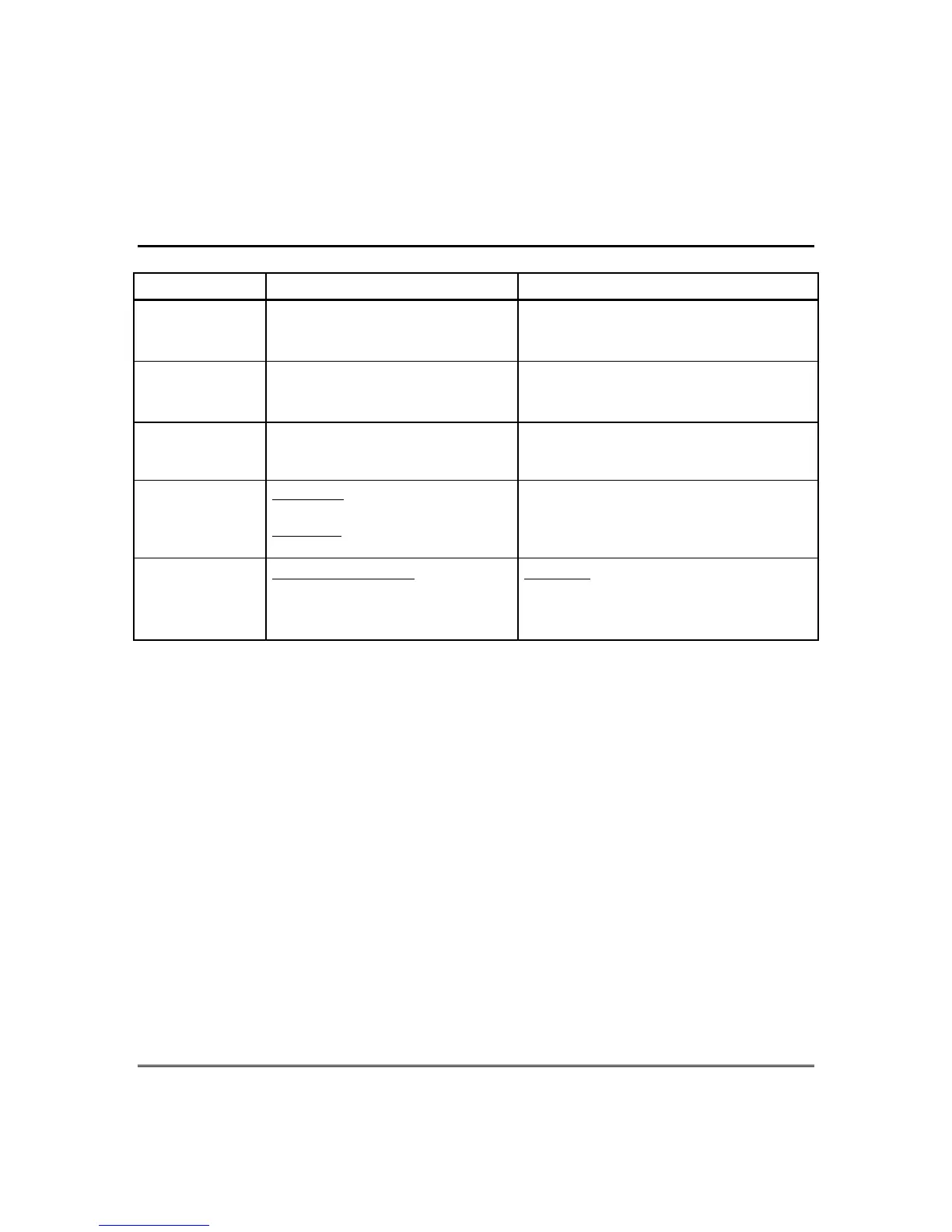– 11 –
QUICK GUIDE TO SYSTEM FUNCTIONS
FUNCTION PROCEDURE COMMENTS
Silence Alarm,
Supervisory or
Trouble sounds
Press the SILENCE/RESET button
or
Enter user Code + [OFF] key.
SILENCED LED lights. Memory of fault
remains until cleared.
Keypad displays # of faulted zone.
Reset Smoke
Detectors &
Displays
Press the SILENCE/RESET button
a second time or
Re-enter user Code + [OFF] key.
Will reset only if fault corrected.
Manually Trip
Emergency
Alarms
Press keys [1] & [], or [] & [#], or
[3]&[#],
both at same time.
Key(s) must be enabled by installer.
Fire Drill Test To activate: Enter User Number 2's
code + [#] + [69].
To turn off
: Enter any User Code +
[OFF] key.
Activates external fire alarm sounders.
Assign, change,
or delete user
code.
To assign or change: Enter User
Number 2's code + [CODE] key +
user number (2–6) + new code.
To delete: Enter User Number 2's code +
[CODE] key + user number (3–6) and
stop. Note: User Number 2 can change
but not delete his/her own code.
