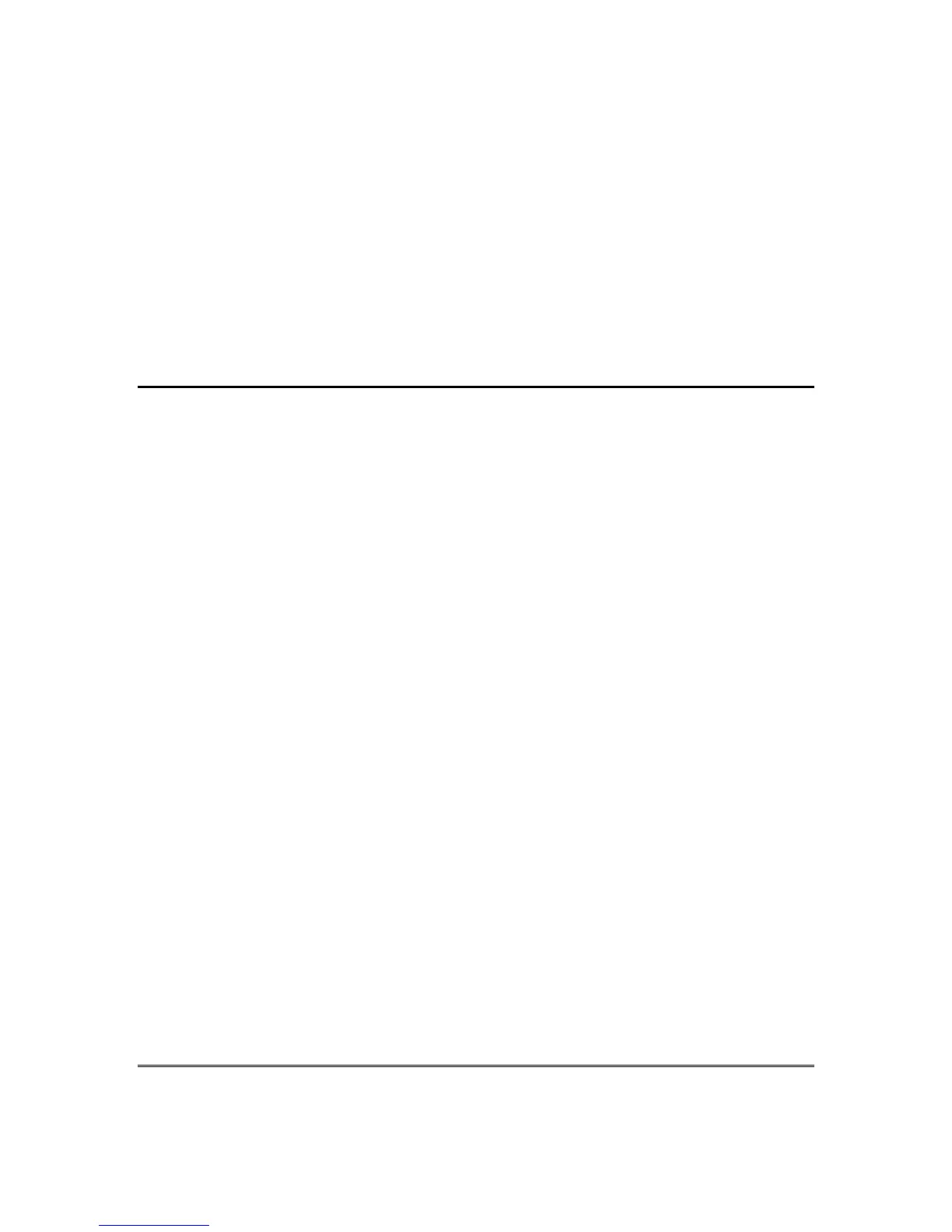– 3 –
Silence/Reset Button – Press to silence the built-in warning buzzer, the remote keypad
warning buzzer and the external alarm sounder. A second press resets faulted smoke
detectors and resets LED indicators if associated fault conditions have been corrected.
Main Dialer Line Seize – Lights when control is transmitting a message to the central
station on the main phone line.
Backup Dialer Line Seize – Lights when control is transmitting a message to the central
station on the backup phone line.
ABOUT THE OPTIONAL KEYPADS
General
The optional keypads feature a telephone style (digital) keypad and a Liquid Crystal Display
(LCD) which shows the nature and location of all occurrences.
The keypads feature a built-in sounder, which emits the same alarm sounds as the control's
built-in warning buzzer during alarm conditions.
The keypad's display screen displays the same indications as the control's built-in LED
indicators, and in addition, displays the zone number of faulted zones as well as the type of
fault (i.e. alarm, supervisory or trouble) present. The telephone style keypad keys allow
entry of commands for silencing the warning sounds, resetting faulted smoke detectors,
activating various system
tests, etc.
Keypad Displays
There are two basic types of keypad displays, Alpha and Fixed-Word, either of which may
have been used in your system.
• Alpha Keypad Displays feature a 2-line, 32 character alphanumeric Liquid Crystal
Display (LCD) which can display the nature and location of all occurrences in
friendly English.
• Fixed-Word Keypad Displays are functionally similar to the Alpha Keypads,
except that their LCD display uses pre-designated (fixed) words to identify the
nature and location of occurrences.
Unless stated otherwise, all commands and procedures described herein apply equally to all
keypads.
