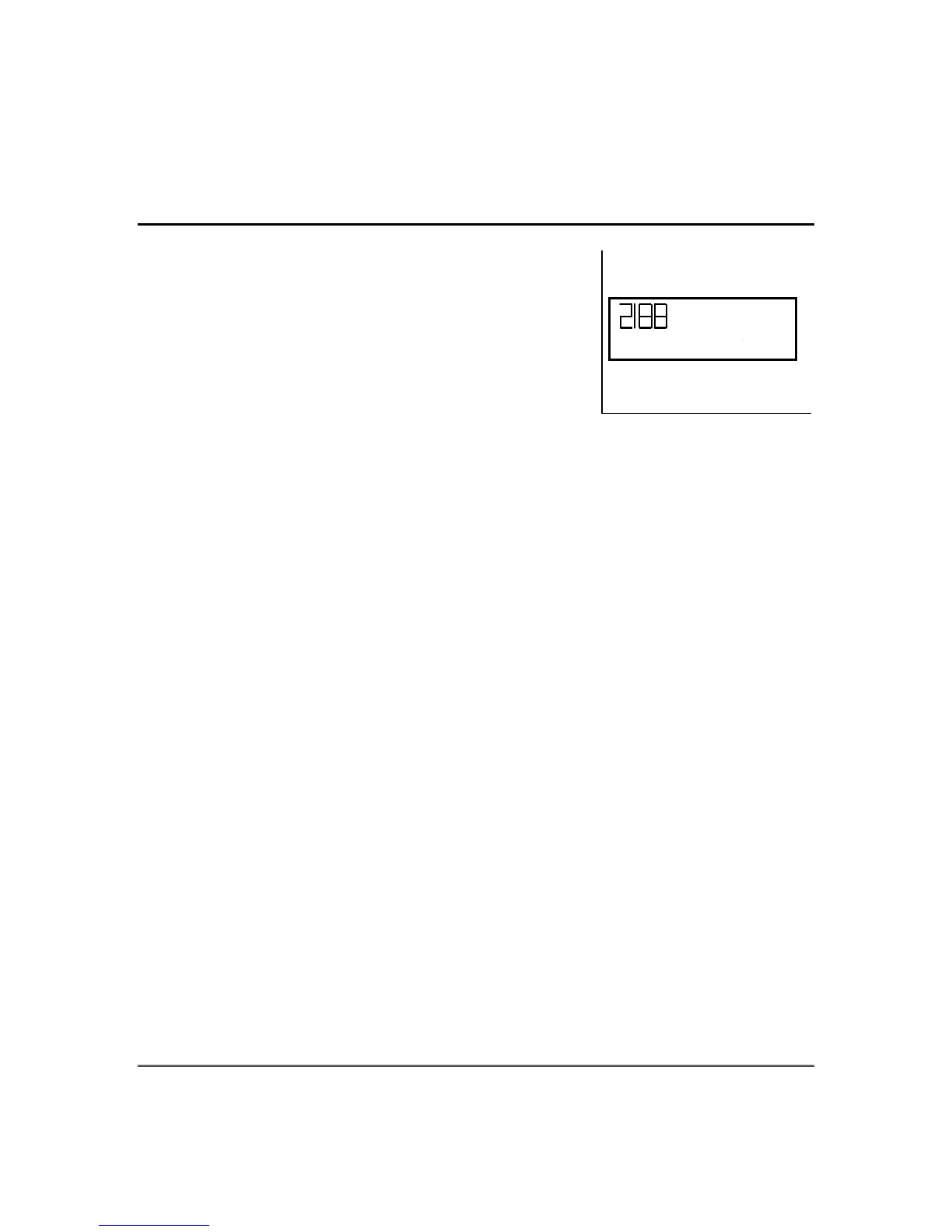– 5 –
FIXED-WORD KEYPAD DISPLAYS
FIRE – Appears when a fire alarm is detected. Accompanied
by a display of the zone # in alarm.
ALARM – Appears when any type of alarm is detected. "FIRE"
also appears when a fire alarm is detected. Accompanied by a
display of the zone # in alarm.
SUPV – Appears when a fire sprinkler system supervisory
condition is detected. Accompanied by a display of the zone #
having the supervisory condition.
ALARM
AWAY
BYPASS
STAY
SUPV NO AC
TEST
NOT READY
CHIME BAT
FIRE
CHECK INSTANT
FIXED-WORD DISPLAY
CHECK – Appears when a fire zone wiring fault is detected at any time. Also appears
when certain system problems such as phone line problems are detected. Accompanied by a
display of the zone # in trouble.
AC – Appears when AC power is present.
NO AC – Appears when AC power is low, or not present. System is operating from backup
battery power.
BAT – Appears when backup battery is low or disconnected.
TEST – Appears when the system is operating in one of its test modes (such as the fire drill
test mode).
BYPASS – Appears when one or more zones have been bypassed and are no longer
operational.
CC – Appears when a site initiated download occurs.
FC – Appears when a message (alarm, trouble, etc.) fails to reach the central station.
CF – Appears when the system is in the fire walk test mode.
dF – Appears when the system is in the fire drill test mode.
