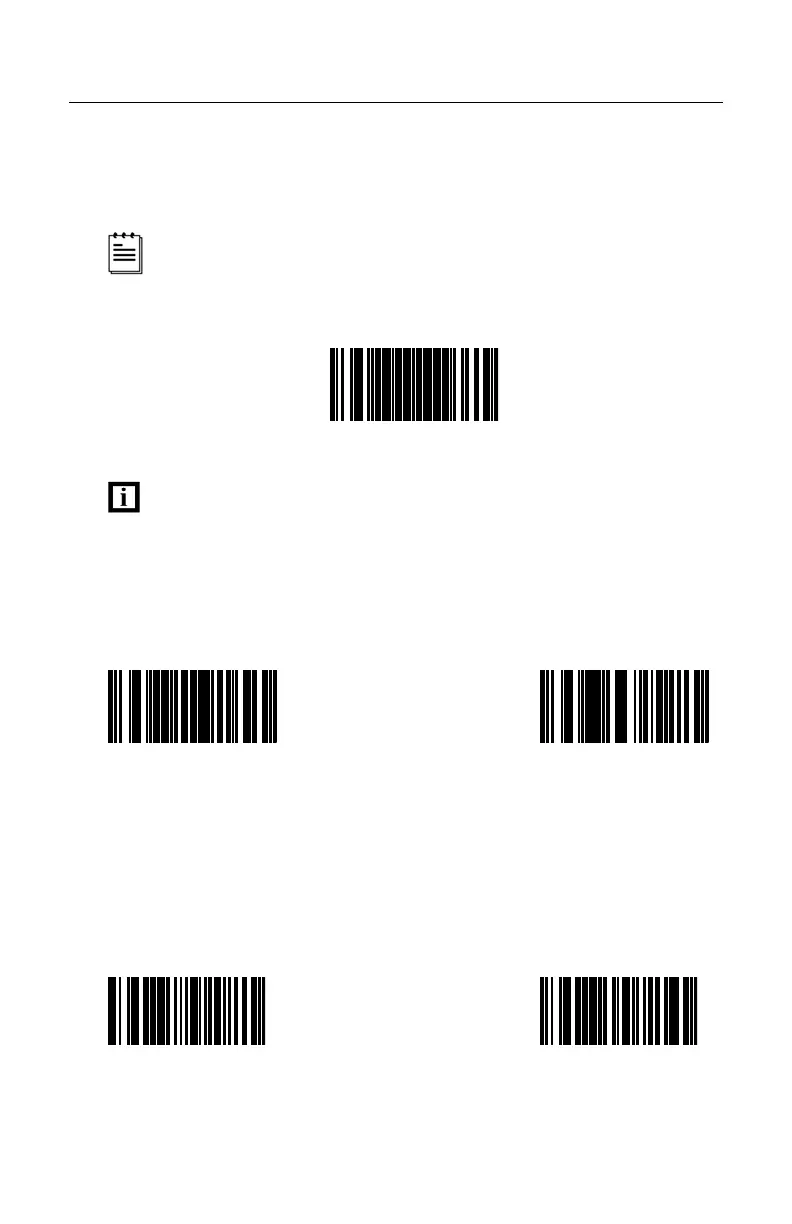INSTALLATION
CABLE INSTALLATION (SECONDARY HONEYWELL SCANNER)
11. Scan the following bar code to configure the auxiliary port on the 7820 to
accept a Honeywell scanner as the secondary scanner.
The following bar codes do not apply when using an MS6720 as a
secondary scanner. If the secondary scanner is not a Honeywell
scanner, refer to the Auxiliary Port Control section of the MetroSelect
Configuration Guide.
³ 9 9 9 9 7 7
Aux Port Defaults
The auxiliary input port’s data format must match the main output
format of the secondary scanner.
12. Scan the following bar codes, in order, to configure the secondary scanner
to match the auxiliary port’s data format.
Enable AUX Output
Secondary Scanner Data
Format
3
Enable Comm Timeouts
4
(Optional)
Turn OFF Secondary
Scanner’s Beeper
13. Turn on the host system.
