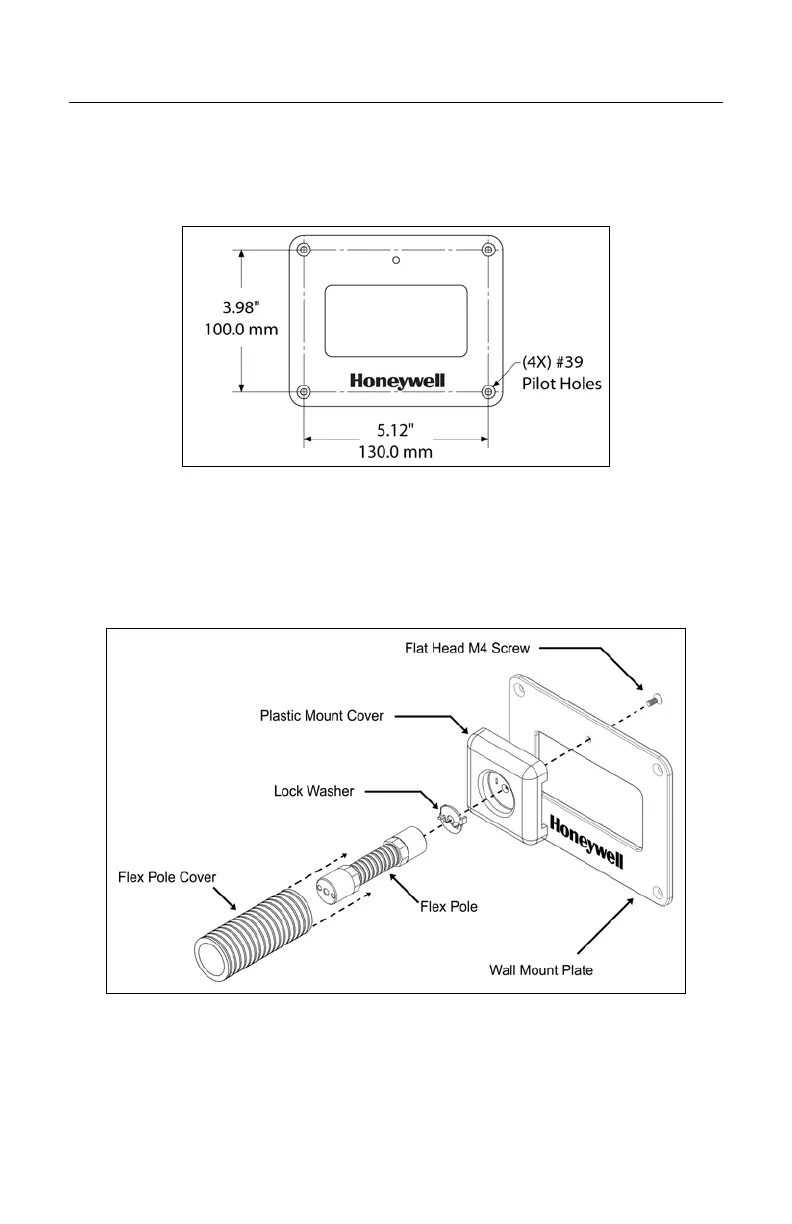INSTALLATION
WALL MOUNT STAND INSTALLATION, PN 46-00869
1. Locate the area on the wall where the scanner will be mounted and drill four
#39 pilot holes in the wall for the stand base plate.
Figure 19. Base Plate Hole Pattern
2. Attach the flex pole assembly to the Wall Mount plate. Slide the flex cover
over the flex pole assembly.
Figure 20. Pole Assembly
