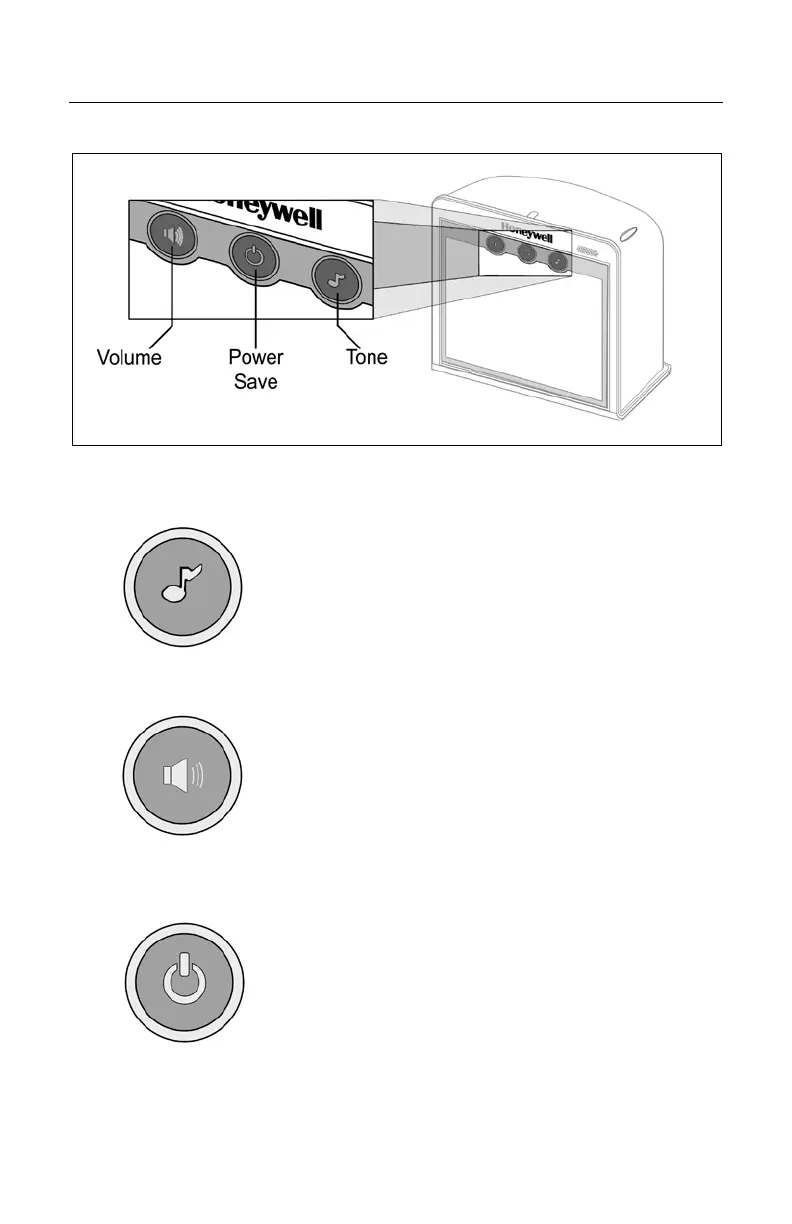SCANNER OPERATION
TOUCH BUTTON PANEL
Figure 34. The Touch Button Panel Operation
CHANGING THE BEEPER TONE
Touch the Tone button once and the beeper tone
will change. The new tone will be heard. Then
two more of the new tones will be heard
signifying the new setting has been set.
C
HANGING THE BEEPER VOLUME
Touch the Volume Button to adjust the scanner’s
speaker volume or mute (silence) the scanner.
P
LACING THE UNIT IN POWER SAVE MODE
Long (>3 seconds) touch of the Power Save
button will place the 7820 scanner into Power
Save Mode.
T
O WAKE THE UNIT FROM POWER SAVE MODE
Touch any of the three touch panel buttons to
awaken the scanner for normal operation.
Figure 35. Changing the
Beeper Tone
Beeper Volume
Figure 37. Power Save Button
