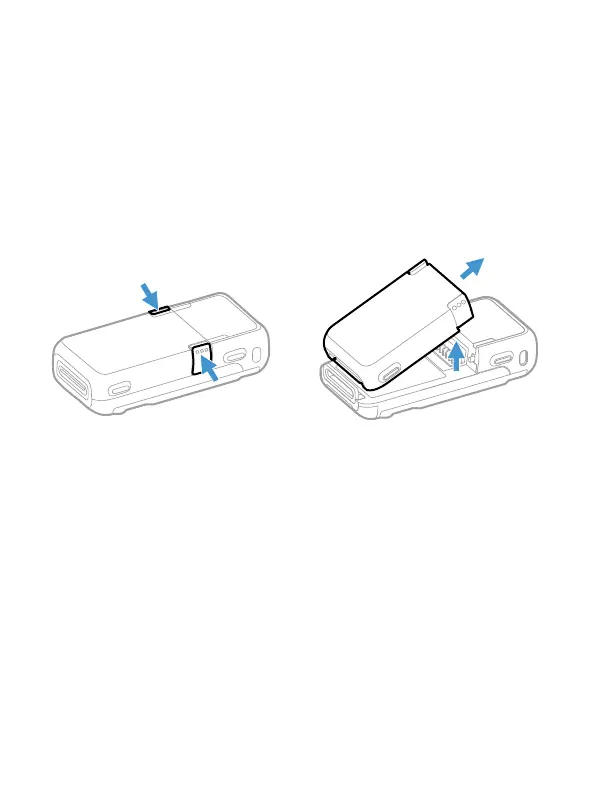5
Replace the Battery
Note: The battery should be replaced in an environment free
from excessive dust or particulate to avoid an internal
buildup of dust in the unit.
When the battery is low, the 8675i beeps, vibrates, and the
Battery LED flashes. To replace the battery, squeeze the battery
latches and lift up on the battery.
Replace the battery by aligning it with the back of the device and
snapping it in to the device.
