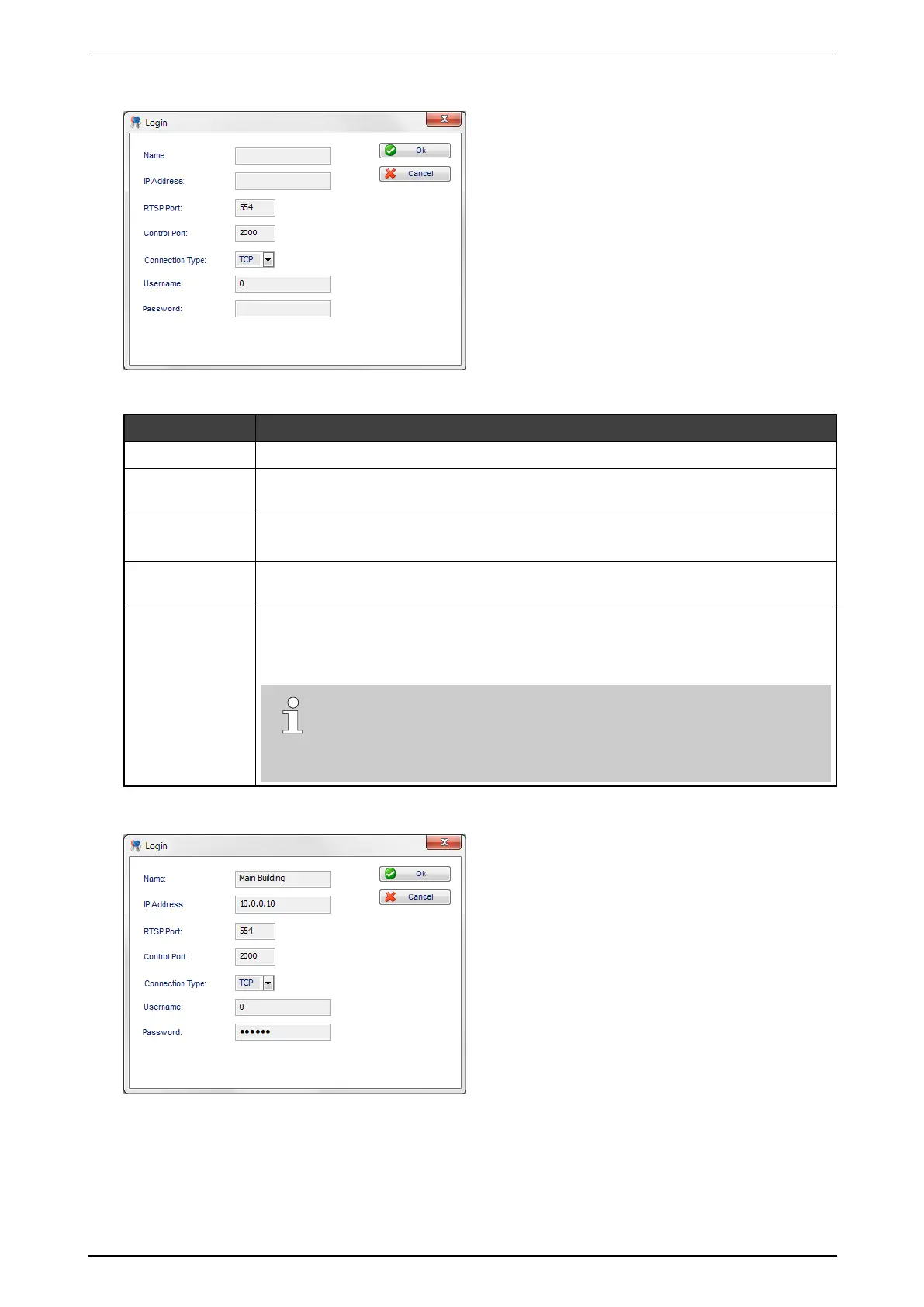ADPRO iFT Series Quick Setup Guide ADPRO
14 27929_07
3. ClickAdd.Thefollowingwindowappears:
4. Providethefollowinginformation:
Item Description
Name TypeameaningfulnamefortheXOdevice.
IP Address TypetheIPaddressorDNShostnameoftheXOdevice(defaultIPaddressis
10.0.0.10).
RTSP Port
Control Port
TypetheRTSPportnumber(defaultis554)andthecontrolportnumber(default
is2000).
Connection
Type
SelecttheTCPorUDPprotocol.UDPisrecommended,butTCPmayberequiredif
theconnectiongoesthrougharouterthatblockstheUDPpackets.
Username
Password
EntertheuserID/usernameandpasswordofanexistingusertologontotheXO
device.ThedefaultuserIDis0.TheXOdevicehas666777astheinitialpassword
whichischangedatthefirstlogin.
Note
Enteringapassword isoptional.IfyouleavethePassword boxblank,
youhavetofillinthepasswordmanuallyeachtimeyouconnecttothe
device.
Anexampleofafilled-inscreen:
5. ClickOK.ThenewXOdeviceappearsinthelist.
