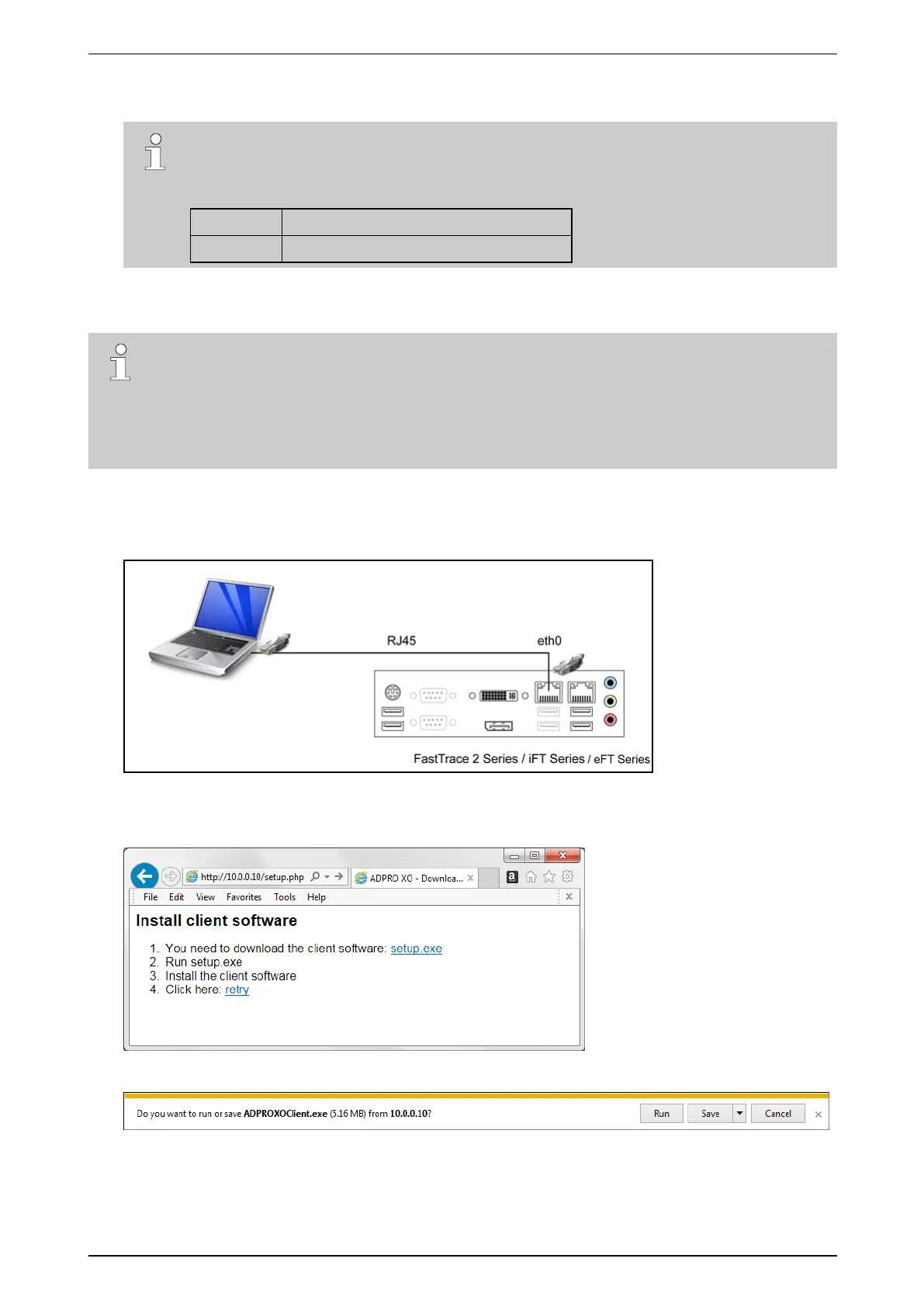ADPRO ADPRO iFT Series Quick Setup Guide
27929_07 9
9. ClickOKtoclosethewindow.
Note
YoucanchecktheXOdeviceinformationbyrunningthefollowingcommandswhenyouare
connectedtothedevicewithamonitorandkeyboard.
ALT + F1 TodisplaytheIPdetails
ALT + F7 Todisplaythecamerasinmatrixlayout
5.2.3 Installation
Note
WebserverisdisabledbydefaultstartingwithADPROXO4.5.Itcanonlybereenabledbya
technicianonasysteminwhichanadminuserhasenabledthetechnicalgrant.Toinstalltheclient
softwareusingtheXOdevice’swebpage,thewebservermustbeenabledbythetechnicianwhichis
asecurityrisk.YoucangettheclientsoftwarefromthereleaseDVDorfromthesupportsite
(www.xtralissecurity.com).
ToinstalltheXOclientsoftwareviatheXOdevice'swebpage,proceedasfollows:
1. ConnectyourPCtotheXOdevice’seth0portwithanRJ45networkcrosscableorviathenetwork
switch/routerontheeth0port.
2. OpenInternetExplorerandentertheXOdevice’sIPaddress,followedby/setup.php
Forexample:http://10.0.0.10/setup.php
3. Clicksetup.exe.
