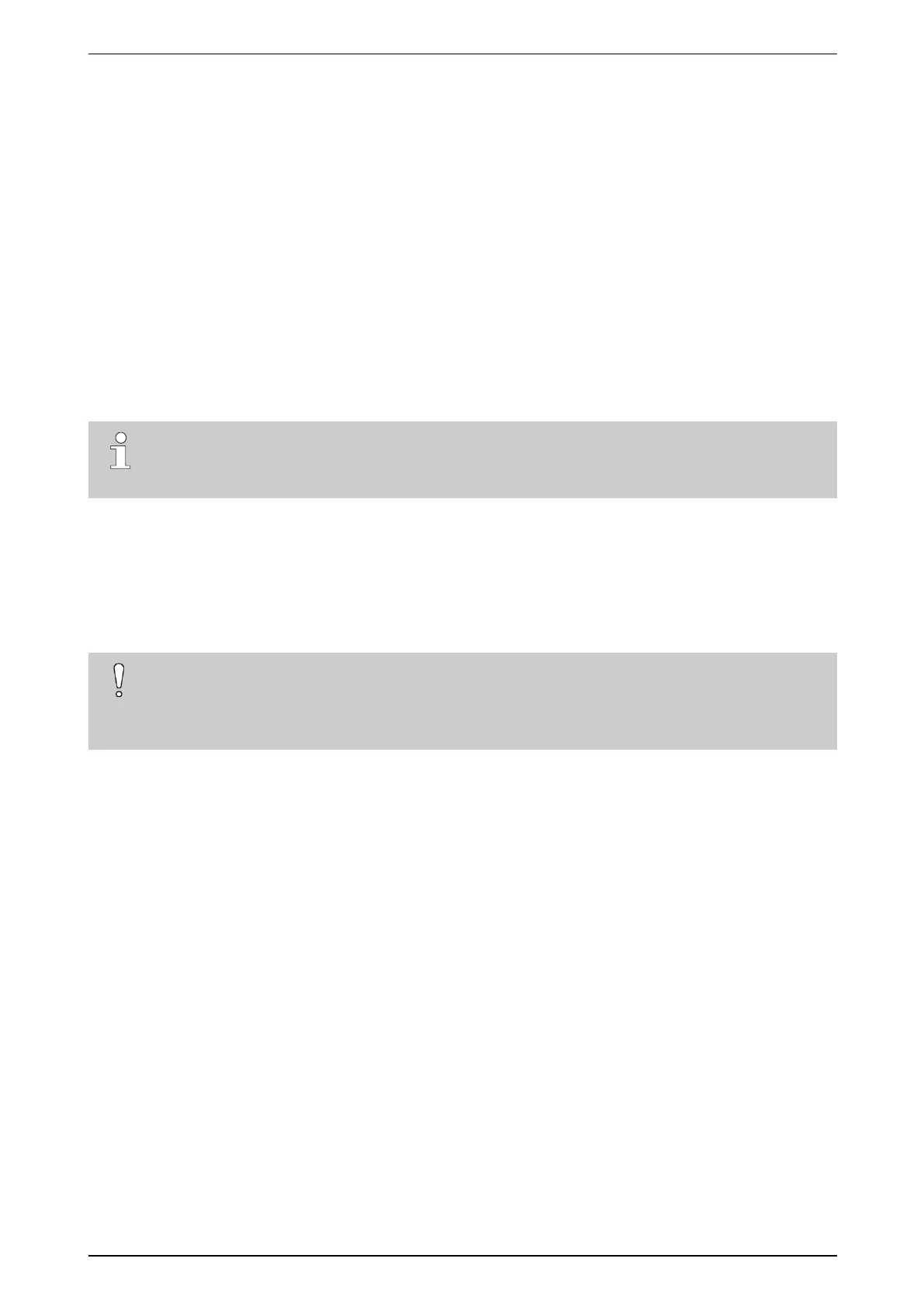ADPRO iFT Series Quick Setup Guide ADPRO
6 27929_07
1 Packing List
Afterunpacking,checkforanysignsofdamage.Reportanydamagetoyoursupplierimmediately.Alsocheck
whetherallitemsarepresent:
l ADPRO
®
iFTSeriesdevice
l Powercord
l CDwithclientsoftwareandmanuals
l QuickSetupGuide
l 19"mountingbrackets,black
l Setofresistors(forbuilt-inMainI/Ocard)
l Setof4rubberfeettousethedeviceasadesktopunit.
TheproductsareprovidedwithaplugaccordingtotheNationalHeavyCurrentRegulationsofthecountryof
shipment.InstallationshallbedoneaccordingtoNationalRegulations.
Note
WhereveriFT Series device orXO device ismentionedinthisdocument,itreferstoallmodelsof
theiFTSeriesunlessspecificallymentionedotherwise.
2 Power Requirements
TheXOdeviceisdesignedfor100–240V~,50/60Hzoperation.XOdevicescomplywithEMFemissionand
immunitystandards.
Caution!
DonotconnectXOdevicestoelectricaloutletsorcircuitssharedwithotherdevicesthatdraw
significantstartupcurrents,orcausesignificantelectricalinterference,suchasairconditionersor
photocopiers.
3 Safety Instructions
TheplugisusedaspowerinletfortheXOdevice.TheoutletsocketmustbeinstalledneartheXOdeviceand
mustbeeasilyaccessible.Thisequipmentisnotsuitableforuseinlocationswherechildrenarelikelytobe
present.
4 Technical Documents
DownloadtheiFT Series Hardware Installation Manual (27817)andXO Client Software User Manual(21796)
fromourwebsitewww.xtralissecurity.com.Youcanalsodownloadtechnicaldatasheetsonspecificdevices
thatconnecttotheXOdevice.
YoucanfindthelatestversionsofthisdocumentandanyreferenceddocumentontheSecuritySolutionsSupport
sitewww.xtralissecurity.com(logonmayberequired).Ifadocumentnumberisindicated(betweenparentheses),
youcanenteritintheKeywordsboxonthesite,andsearchforthedocument.
