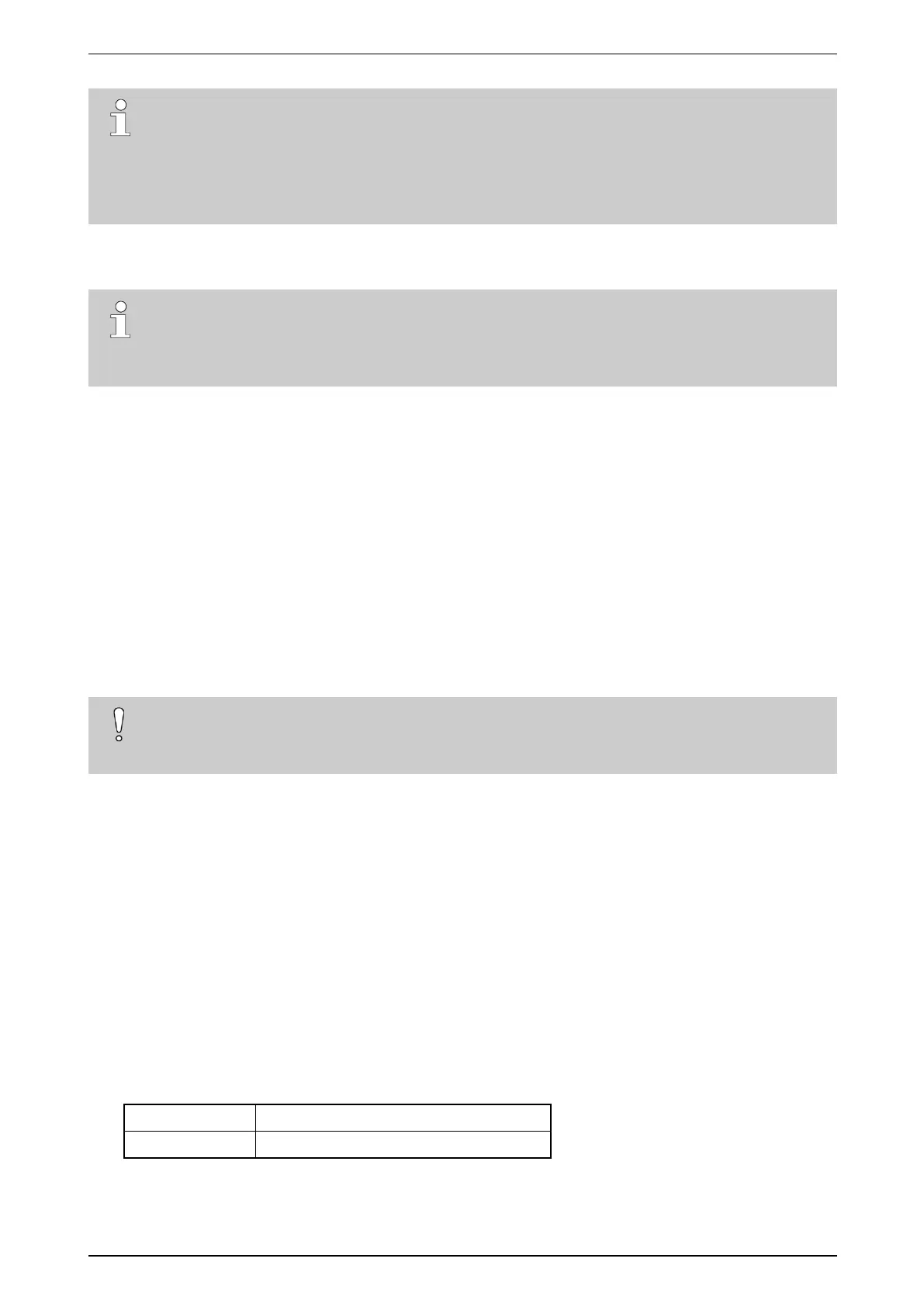ADPRO iFT Series Quick Setup Guide ADPRO
8 27929_07
Note
WebserverisdisabledbydefaultstartingwithADPROXO4.5.Itcanonlybereenabledbya
technicianonasysteminwhichanadminuserhasenabledthetechnicalgrant.Toinstalltheclient
softwareusingtheXOdevice’swebpage,thewebservermustbeenabledbythetechnicianwhichis
asecurityrisk.YoucangettheclientsoftwarefromthereleaseDVDorfromthesupportsite
(www.xtralissecurity.com).
5.2.1 Internet Explorer Settings
Note
ThepreferredbrowserforinstallingtheXOclientsoftwareisInternetExplorer.Ifyoucannotuse
InternetExplorer,tryanyotherinternetbrowser.Inthiscase,youhavetoinstalltheMeadCoNeptune
plugin.Youcandownloadthepluginfromwww.meadco.com/Neptune/Download.
WheninstallingtheXOclientsoftwareviatheXOdevice'swebpage,youneedtoaddtheXOdevice’sIP
addresstoyourTrusted sites inInternetExplorer.TheXOdevice’sdefaultIPaddressis10.0.0.10withsubnet
mask255.255.255.0.Proceedasfollows:
1. InInternetExplorer,chooseTools >Internet options.
2. ClicktheSecurity tab.
3. IntheSelect a zone… box,clickTrusted sites,andthenclickSites.
4. IntheAdd this website… box,typehttp://followedbytheXOdevice’sIPaddress.Forexample:
http://10.0.0.10
5. ClickAdd,andthenclickClose.
6. ClickOK toclosetheInternet Options window.
Ifinstallationisstillnotpossible,youmaytryclearingtheEnable Protected Mode checkboxintheSecurity
tab.
Caution!
CheckwiththeITdepartmentifyouareallowedtoswitchoffprotectedmode,becauseitmayleadto
ITissues.
5.2.2 Changing the PC’s IP Address
TheXOdevice’sdefaultIPaddressis10.0.0.10withsubnetmask255.255.255.0.Ifyouinstalltheclient
softwareviathedevice'swebpage,orifyouwanttoconfigureadeviceusingtheXOclient,youneedtoputyour
PCinthesameIPrange(forexample,IPaddress10.0.0.2withsubnetmask255.255.255.0).
TochangethePC’sIPaddressinWindows10,proceedasfollows:
1. ClickStart,andthenclickControl Panel (View by: Category).
2. ClickNetwork and Internet.
3. ClickNetwork and Sharing Center.
4. ClickConnections.
5. ClickProperties.
6. ClickInternet Protocol Version 4 (TCP/IPv4).
7. Foreaseofinitialsetup,changethePC’sTCP/IPsettingstothefollowing:
IP address 10.0.0.2
Subnet mask 255.255.255.0
8. ClickOKtoreturntotheLocal Area Connection window.
