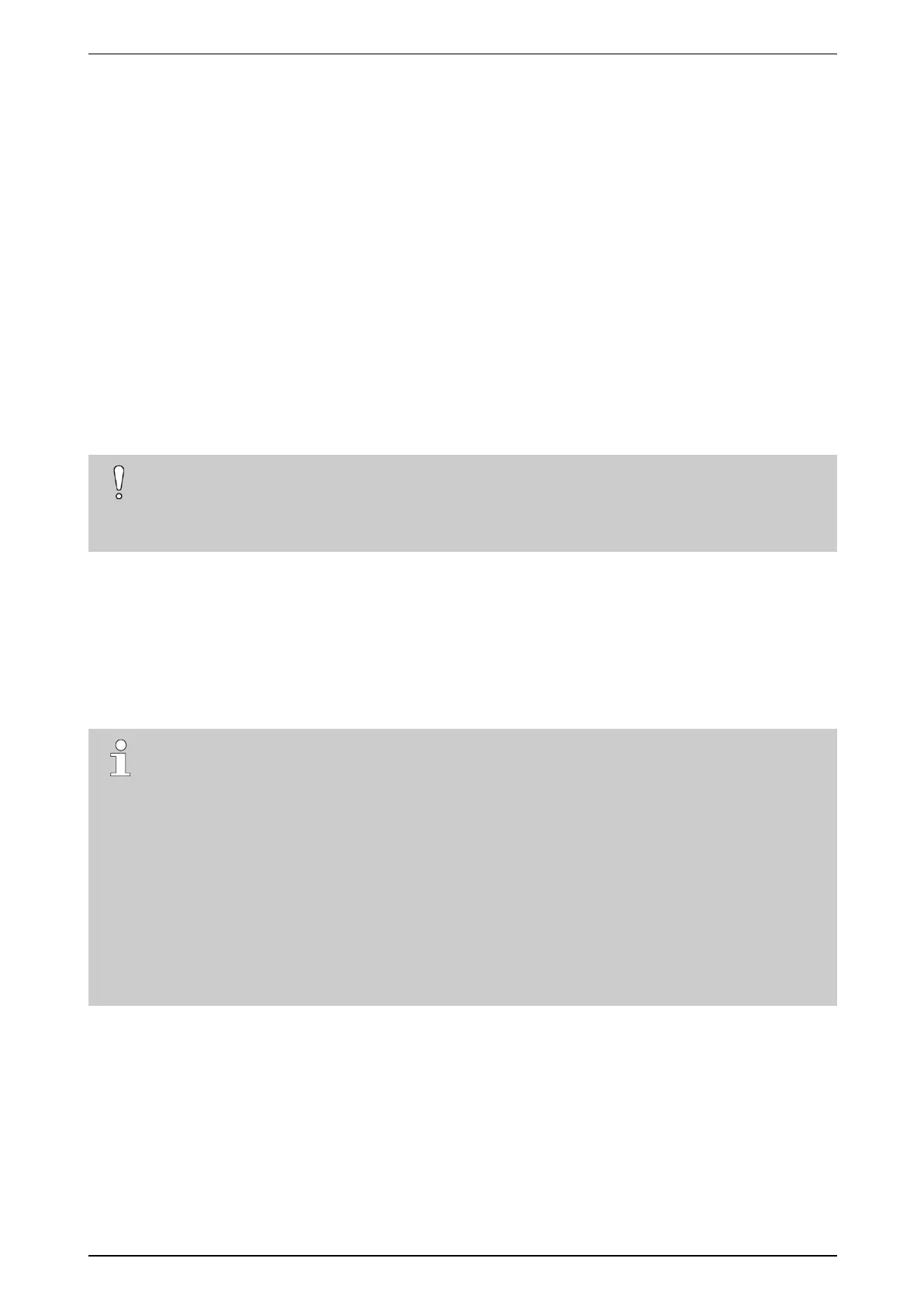ADPRO ADPRO iFT Series Quick Setup Guide
27929_07 7
5 Installing the XO Client Software on Your PC
5.1 System Requirements for the Client PC
5.1.1 Hardware
ThefollowingaretherecommendedhardwarerequirementstoruntheXOclientonaPC:
l IntelCorei5processorwith8GBRAM
l GraphicscardwithDirectX12supportandthecapabilityforusingYUVsurfacesandhardwarestretching.
Intel®HDGraphics630isrecommended.
TherenderingswitchestotheGDImodewhenthegraphicscarddoesnothavethissupport.RenderinginGDI
modeisnotrecommendedbecauseofhighCPUutilization.
Theembeddedclientapplicationisnowbydefaulta64-bitapplication,andthecustomerswhorequirea32-bit
versioncandownloaditfromthesupportsite.
Caution!
HDcamerascanbeusedmoreoptimallyinaPCwithbettersystemspecifications.Pleasetakeinto
accountthatdoubleresolution,onaverage,resultsin4timesmoreperformance.
HoneywelladvisestotestthesettingstomakesurethatyourPCcanhandleyourconfiguration.
5.1.2 Software
ThefollowingaretherecommendedsoftwarerequirementstoruntheXOclientonaPC:
l Windows10(64-bit)
l DirectX12drivers
l InternetExplorer11
Note
Firmwarewithhardwareversion2.0.0.0andsoftwareversion1.0.0.1isneededtodecodefirmwarein
theolderdevicesstillrunningtheHIPIcardhardware.
Itisstronglyrecommendedtodownloadthelatestdriversforyourvideocardfromthesiteofthe
manufacturerofyourcard.Doingthiswillresolveanumberofissuesthatyouwouldprobably
encounter.
l NVIDIA:www.nvidia.com
l ATI/AMD:http://ati.amd.com
TheclientcanbeforcedtouseGDImode.Justputgdi=1inthe[General]sectionofthehydra.inifile
locatedinyourdatadirectory.Thedefaultlocationis:
c:\users\<username>\AppData\Roaming\Hydra\hydra.ini.
5.2 Installing the XO Client Software
ThisdocumentdescribeshowtoinstalltheXOclientviatheXOdevice'swebpage.Forthis,youneedtoaddthe
device'swebpagetothetrustedsitesinInternetExplorer.Furthermore,yourPCmusthaveanIPaddressinthe
samenetworkrangeastheXOdevice.
YoucanalsoinstalltheXOclientusingthestand-aloneclientinstaller.Thisrequiresaninternetconnectionfor
downloading.Forinstructions,seetheXO Client Software User Manual(21796).
