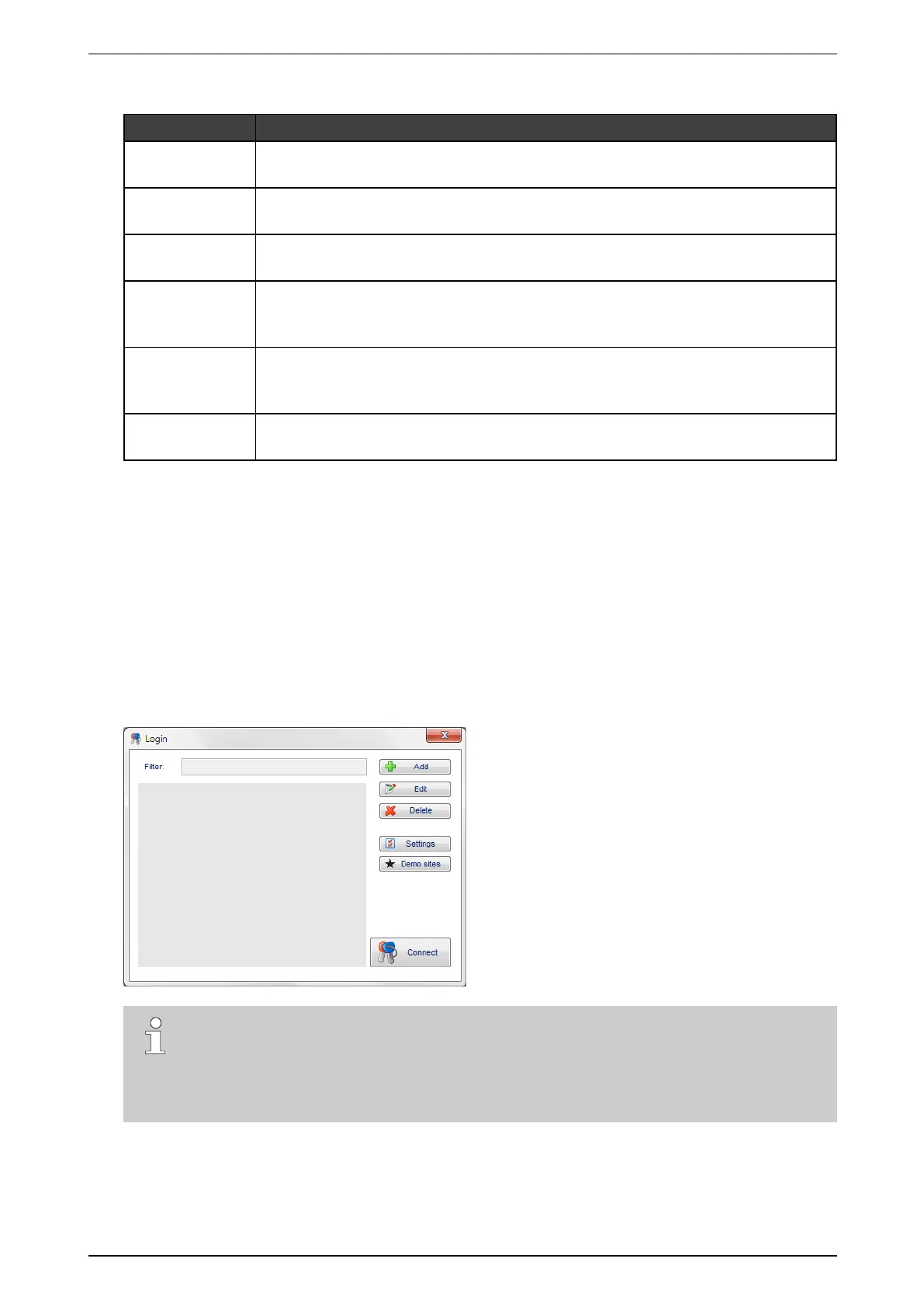ADPRO ADPRO iFT Series Quick Setup Guide
27929_07 13
3. Providethefollowinginformation:
Item Description
English,
Français…
Selectthedesiredlanguagefortheapplication.
GUI style Selectastyletochangetheappearanceoftheapplication.Thechangeswillonlytake
effectafteryourestarttheclientsoftware.
Path Ifrequired,changethedefaultworkfolder(=thefolderforstoringsnapshotsand
downloadedrecordings).
Use hardware
acceleration if
available
SelectthisoptionifyouwanttousehardwaredecodingonyourclientPC.Hardware
decodingmayenhancetherenderingperformance.
Save live view SetthisoptiontoYes ifyouwanttoshowthelastusedcameramatrixintheliveview.
IfyousetittoNo,theliveviewwindowisemptywhenyoustarttheclient,andyou
havetoselectthecamerasfortheliveviewmatrixeachtimeyoustarttheclient.
Auto restart SetthisoptiontoYes ifyouwanttheloginwindowtoreappearwhenyouclosethe
clientsoftware.ThisallowsyoutoquicklyconnecttoanotherXOdevice.
4. ClickOK tosavethesettings.
5. IfyouhavechangedtheGUI style,closetheLogin window,andthenrestarttheclientapplicationforthe
changestotakeeffect.
YoucannowaddanXOdeviceandconnecttoit.
7 Adding an XO Device to the XO Client
ToaddanXOdevicetotheclient,proceedasfollows:
1. LaunchtheXOclient.
Note
IfyouhaveinstalledtheXOclientforthefirsttimeonthisPC,youcanaddafewdemodevices
tofamiliariseyourselfwiththeXOclientbeforeaddingyourowndevice(s).Accesstothedemo
devicesislimited;notallfeaturesareavailable.Onceyouhaveaddedyourowndevice(s)tothe
client,youcannolongeraddthedemodevices.
2. Ifyouwanttoaddthedemodevices,clickDemo sites.Continuewiththenextsteptoaddyourown
devices.
