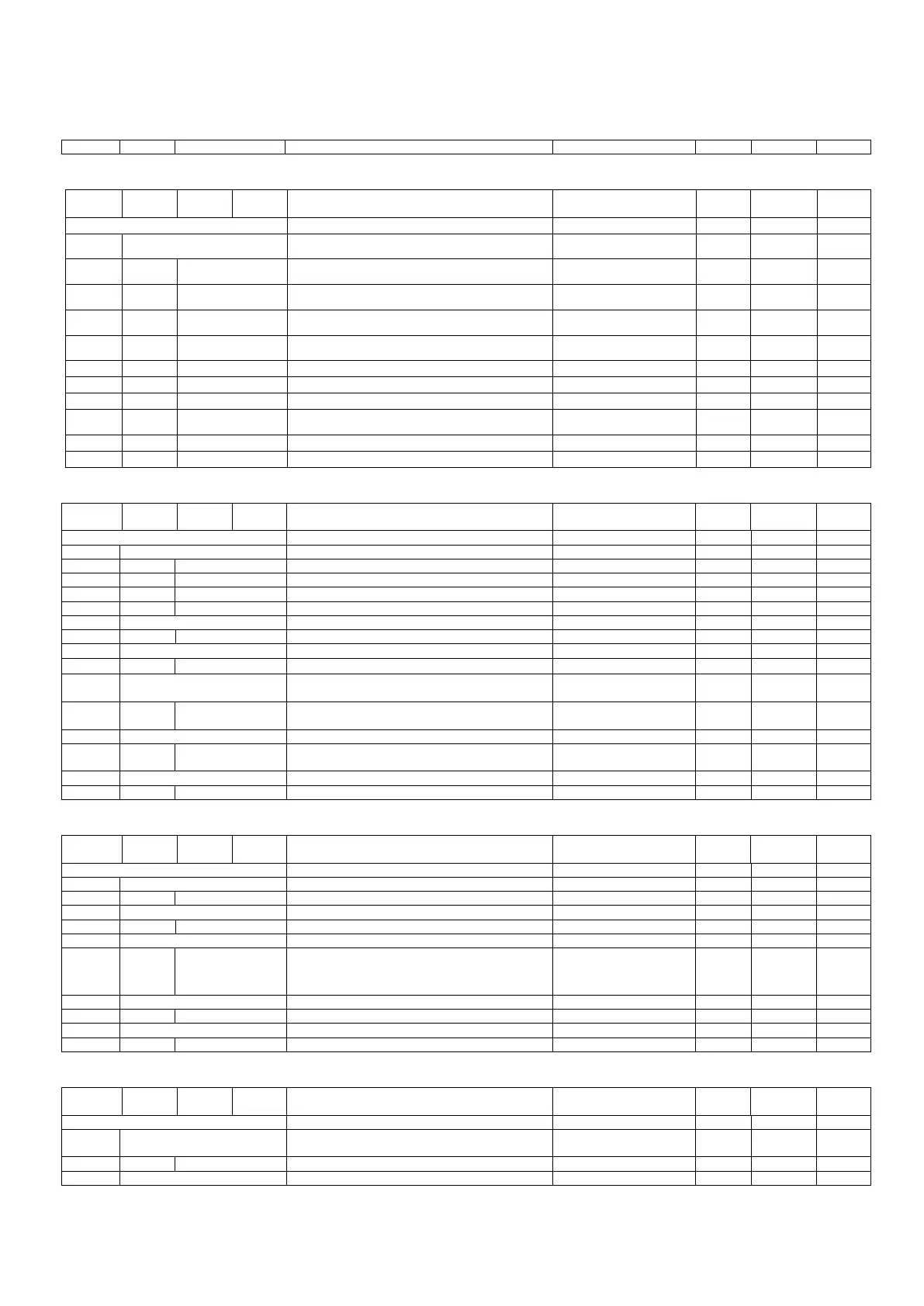60 AS302P Single Phase Smart Meter
____________________________________________________________________
© Honeywell - M450 001 1D - 23.05.2019
Enabled, Disabled or Armed
Only Shown if Boost Enabled
Cumulative Active Import Energy
Cumulative Active Export Energy
Cumulative Reactive Import Energy
Cumulative Reactive Export Energy
Import Register Rates 1 to 4 shown if active
Active rate will show “Act” on display
If R1 – R4 is active in the tariff these show in the
menu item
Tariff Register for Time-of-Use with Block
Pricing
Tariff Register for Time-of-Use with Block
Pricing
Block Counters for Block Pricing
Current Price for Import Active Energy
Prepayment Mode: Amount of Credit Available
Credit Mode: Amount of Money due from
Consumer
Only shown if PIN Enabled
One of the following
enabled
Disable Privacy PIN Protection
