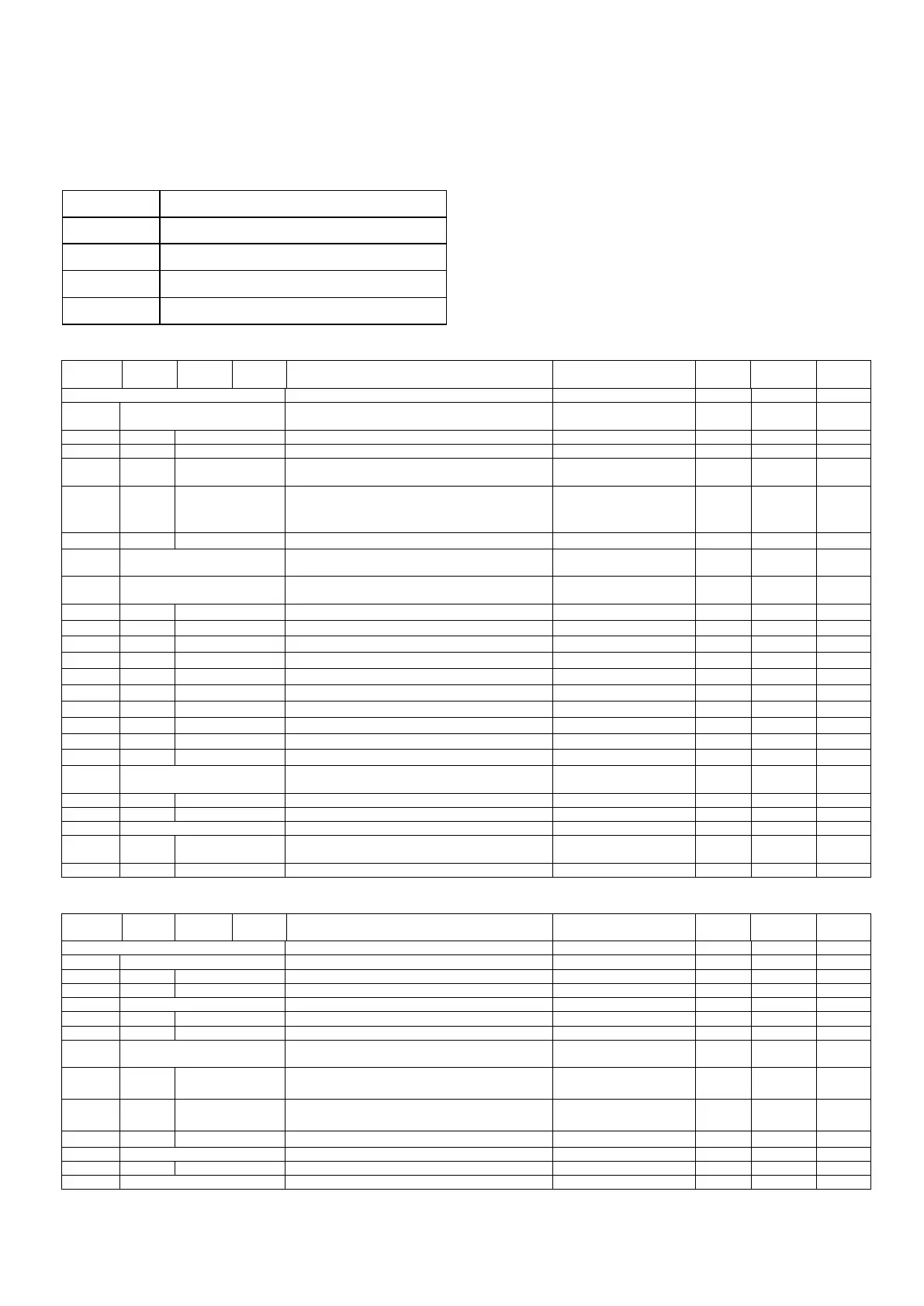Operating & Maintenance Instructions 59
__________________________________________________________________________
© Honeywell - M450 001 1D - 23.05.2019
34.6. Displayable Items
Available in both TOU-only and TOU/Block mode
Only available in TOU-only mode
Only available in TOU/Block mode
ONLY shown if in Prepayment Mode
Display PIN Code entry display for validation (if
configured) before its content
Remaining Emergency Credit
Emergency Credit Status; Unavailable,
Available, Accepted, In Use, Used
Emergency Credit offer display with
Accept/Reject. Only display if Emergency
Credit is Available.
Amount of Debt Accumulated
Enter Top-up Code, get response message;
Accepted or Rejected
Display PIN Code entry display for validation (if
configured) before its content
Max collected for Payment Based Debt
Will display PIN Code entry display for validation
(if configured) before its content
Credit below Low Credit Threshold
Status of the none disconnect period
Will display PIN Code entry display for validation
(if configured) before its content
Date & time and top-up amount
Telephone Number of the Supplier
Will display PIN Code entry display for validation
(if configured) before its content
Meter Point Administration Number (Combined
MPANS)
Meter Point Administration Number (Export
MPANS)
Customer Identification Number
