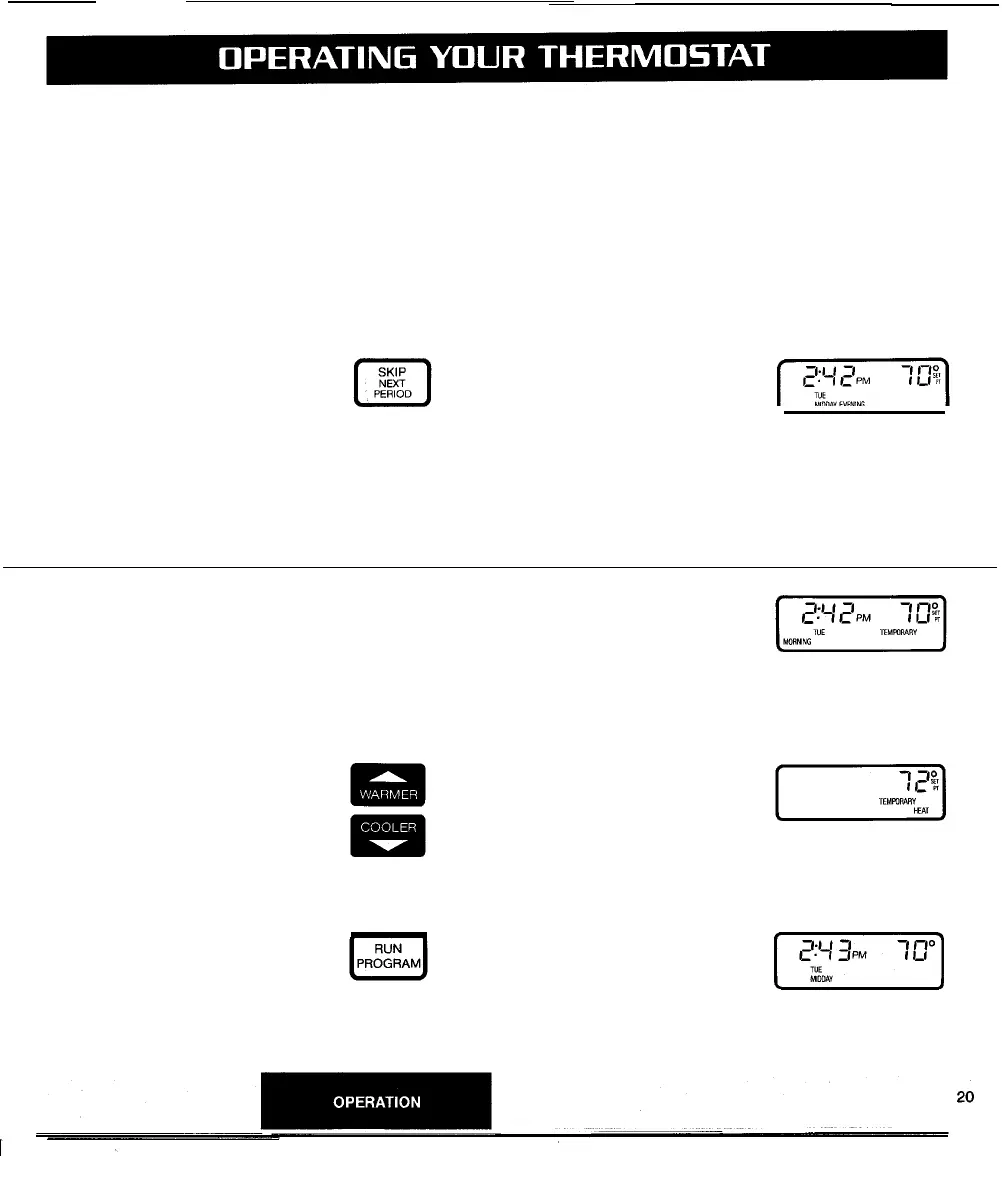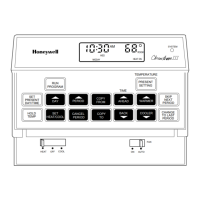TEMPORARILY CHANGING
THE PROGRAM
These features let you custom-
tailor the program for those times
when someone comes home
early, or you or a colleague is
working late, or you plan to be
out for the evening.
Changes made with these keys
are active for one program
period and then are cancelled.
To keep the current temperature
through the next program period:
Press and release. The name of
the period to be skipped will
flash in the display until the start
time of the skipped period.
During the skipped period the
display will flash “temporary” to
show that the programmed
temperature for this period is not
being used.
19
To go back to the temperature
of the previous program period:
To temporarily raise or lower the
temperature for the current
period only:
If you change your mind:
CHANGE
0
TO LAST
PERIOD
Press and release. The display
will show the name of the pre-
vious period and flash “tempor-
ary” until the next regularly
scheduled period starts.
Press and hold until the desired
temperature is reached. The dis-
play will flash “temporary” until
the next programmed time period
starts.
Press and release to cancel any
of the temporary settings.
[,,..I