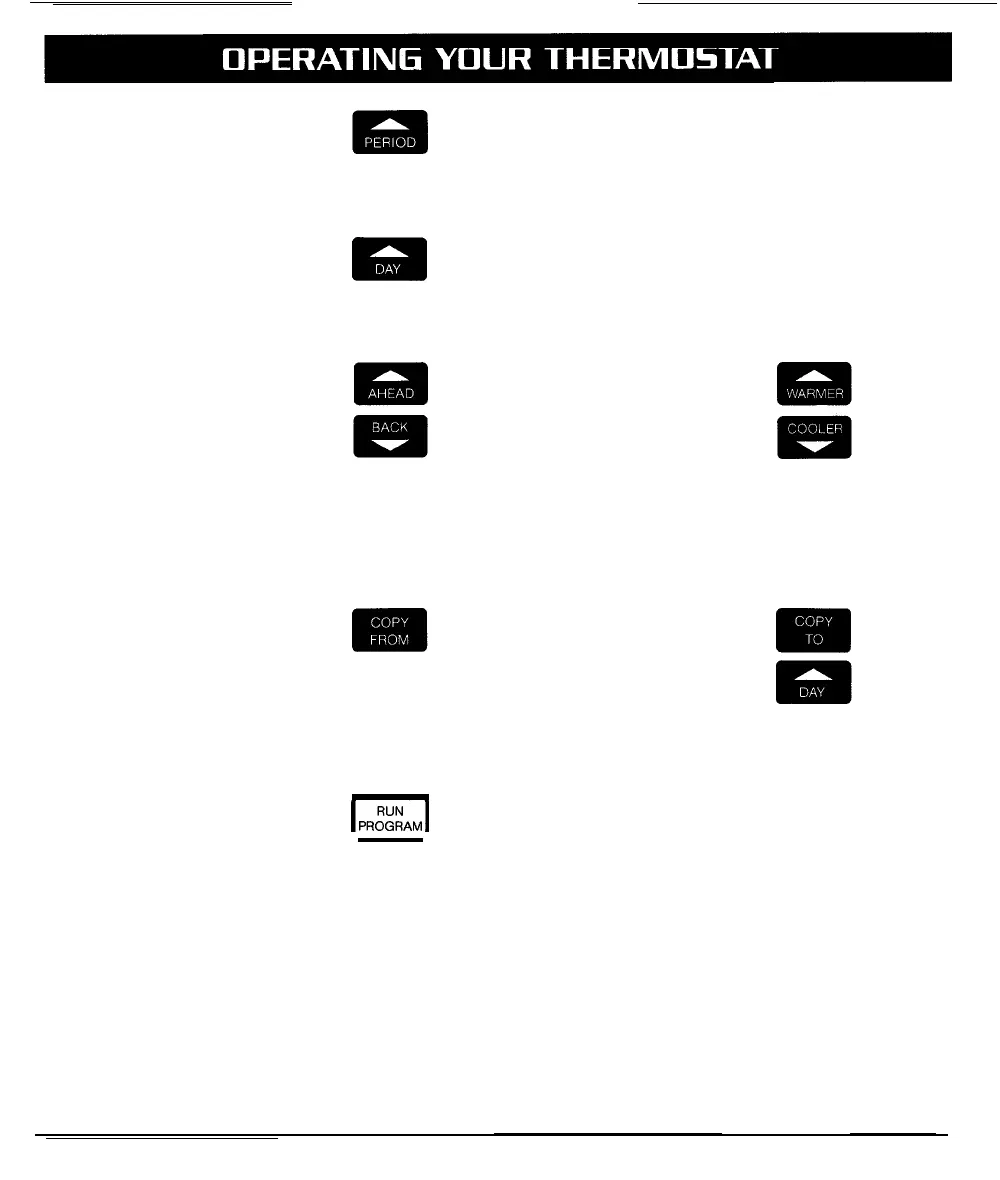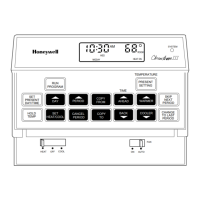PERMANENTLY CHANGING
THE PROGRAM
If your schedule changes or you
want a different temperature, you
can update any setting without
affecting the rest of the program.
Press and hold until the desired
time period shows on the
display.
Press and hold until the desired
schedule day shows on the
display.
-
S
You can copy the new program
into other days if you wish. When
you copy a program, all the times
and temperatures for that day are
copied.
_
I
IwtOR&bAI
Press and hold the Time or
Temperature keys until the
display shows the desired new
program.
21
Press and release. The next day
.
will flash on the display. Press
Copy To to copy into, or Day to.
m
bypass, the day. Continue until
the program has been copied
into all desired days.
Press and release to return to
normal operation.
22
