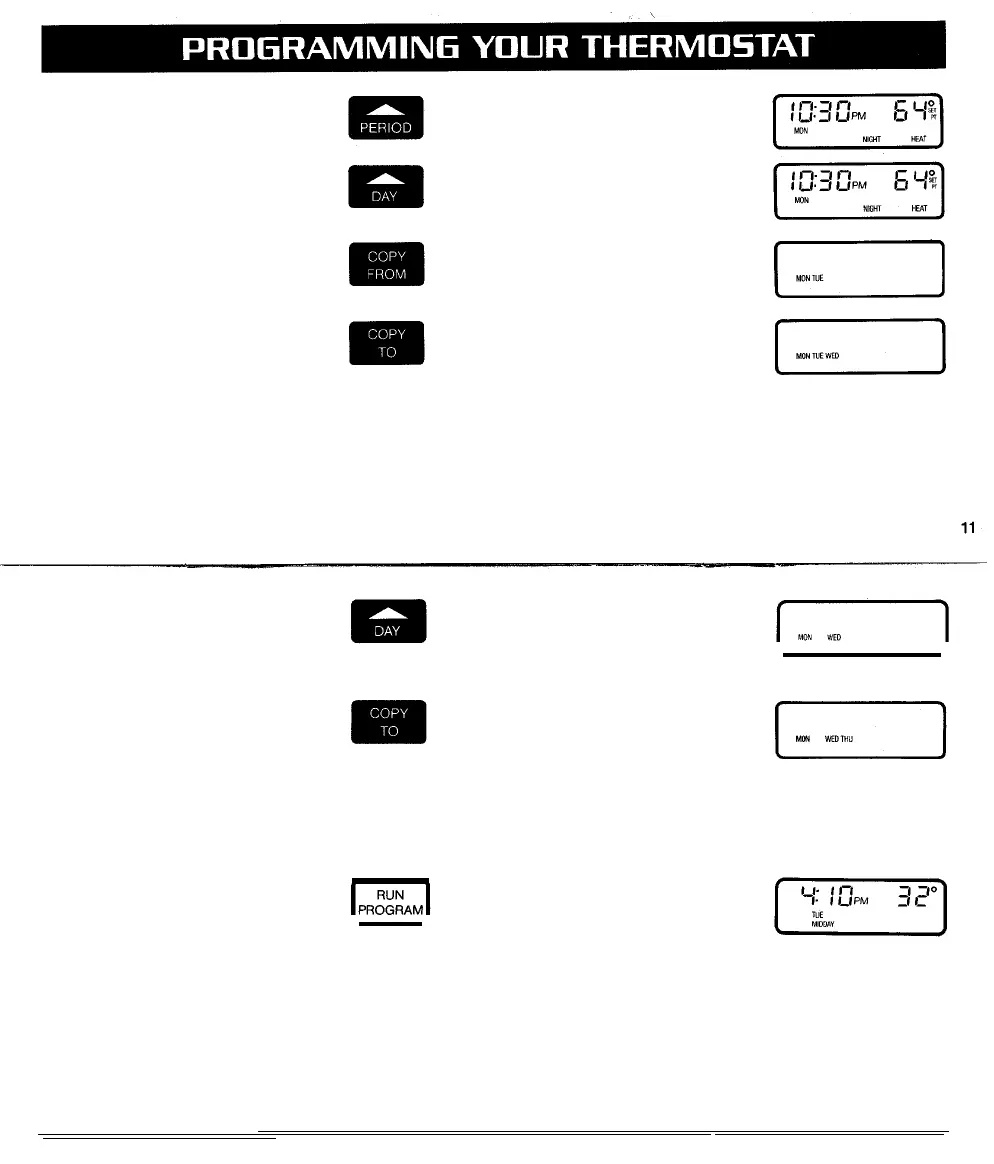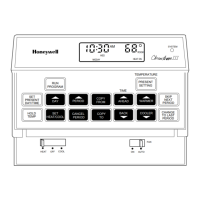STEP 3
COPY THE PROGRAM TO THE
DESIRED DAYS
You
can copy one day’s program
to any other day or combination
of days. The new program will
replace any program already set
in the day selected.
If necessary, press and release
to enter the programming mode.
Press and hold until the day
containing the program to be
copied shows in the display.
Press and release. The day to be
copied will show, and the next
day will flash, in the display.
Press and release if you wish to
copy the program into the day
that’s flashing in the display. Note
that the next day now starts to
flash.
Press and release if you don’t
wish to copy into the day that’s
flashing. Note that the next day
now starts to flash.
Press and release the COPY TO
key again to select the day that’s
flashing, or the DAY key to by-
pass it.
Continue until all desired days
are showing in the display and
are not flashing.
Press and release to copy the
program into all the days you
have selected.
NOTE: The display will show
32” F instead of the current
temperature until the thermo-
stat is mounted on the sub-
base and the system is
powered.
12