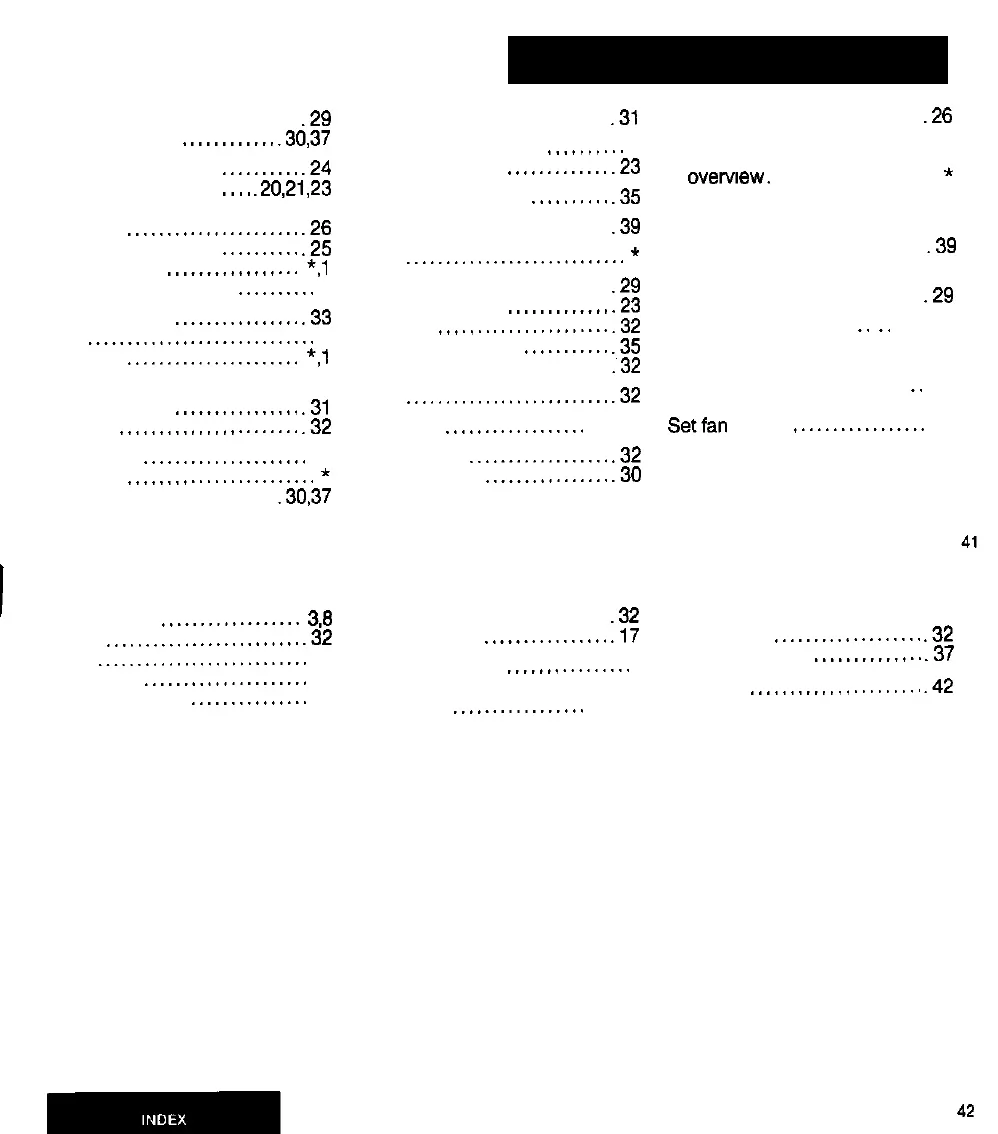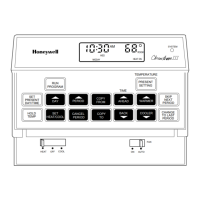Batteries. replacement
........ .29
Slinking display
............
.30,37
Canceling programs
..........
.24
Change temperature
....
.20,21,23
Checking present
setting
......................
.26
Checking programs
..........
.25
Clock display
.................
*,l
Cooling temperatures
..........
7
Daily Program
................
.33
Day
.............................
1
Display.,
......................
*,l
Energy-saving
temperature
................
(31
Evening
.......................
.32
Fan switch
.....................
17
Features
*
........................
Flashing display
...........
.30,37
Setting limits
..................
3,6
Setup
.........................
.32
Skip.
...........................
19
Switch, fan
.....................
17
Switch, system,,
...............
17
Glossary
......................
.31
Heating temperatures
..........
2
Hold temperature
.............
.23
Identification. model
..........
.35
Keys
.......................... .39
Light
*
............................
Maintenance.
..................29
Manual operation
.............
.23
Midday,,
......................
.32
Model descriptions
...........
.35
Morning
....................... .32
Night
..........................
.32
Operation
..................
19-24
Period, Time
..................
(32
Power outage.
................
.30
Preprogrammed
schedule..................
..3 1
System light
................... .32
System switch
................
(17
Table of Contents
................
i
Temporary program
changes
.................
19-24
*See the product features inside the front cover.
Present setting.. .26
Program schedule... 2.33
Programming
overvtew.
*
Programming steps 1
Quick reference to
the keys .39
Removing thermostat 27
Replacing batteries
.29
Setback..
_.
_.
31
Set cooling
temperatures 7
Set current day
_.
1
Set current time.. 1
Setfan switch
,............__._
17
Set heating
temperatures 2
Set program schedule.. 2
Set system switch 17
Time
............................
1
Time period
...................
.32
Troubleshooting
..............
.37
Warranty
......................
.42
42
