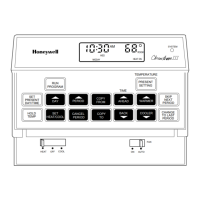00
-
ml
Press and hold until the display
shows the desired heating
temperature.
If the display flashes while you
are holding down TEMPERA-
TURE WARMER or COOLER,
you have reached the setting
limit. If your thermostat can
switch automatically between
heating and cooling, the heating
temperature must be at least 3
degrees below the air condition-
ing temperature. For example, if
the cooling setting is
75’
F, the
maximum heating setting is 72”
F. To set a higher heating
temperature, you must first raise
the cooling setting.
Program the MIDDAY time and
heating temperature if desired.
NOTE: You can cancel any
period showing on the display
except MORNING by pushing
the the CANCEL
PERiOD
key.
To move to the next period
while programming, simply
ml
’
”
press the PERIOD key again.
Press and release. The display
shows MIDDAY, but no time or
temperature.
Press and hold until the display
shows the time you want room
temperature to start drifting
toward the energy saving setting.
Press and hold until the display
shows the desired temperature.
4

