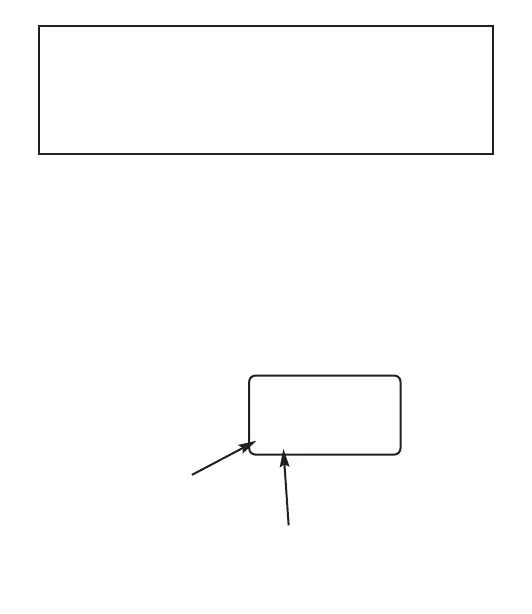9
Channel 2 Outputs
(Every time button #2 is pressed, two outputs happen simultaneously.)
Output #1 Momentary Contact Closure for Opening and Closing
garage door (See Garage Door Interface)
Output #2 500ma (-) output for 3 minutes, (See Channel 2 Timed Output)
Garage Door Interface
All garage doors have a wall mounted push button that activates the door via a
two-wire connection. Make your connection at the push button switch or at the
garage door motor where these two wires terminate. The Code Encryptor II will
interface with this connection by attaching the red/white and white wires from the
Code Encryptor II to these two wires. If you choose to connect to the motor, trace the
wires from the push button to the motor to determine the proper connection point.
Most garage doors (except MOM Crusader models) use terminals #1 and #2. For
MOM Crusader models, use terminals #2 and #3.
Garage Door Motor
Terminals
1 2 3
Red/White
(Channel 2 output)
White
(Channel 2 common)
