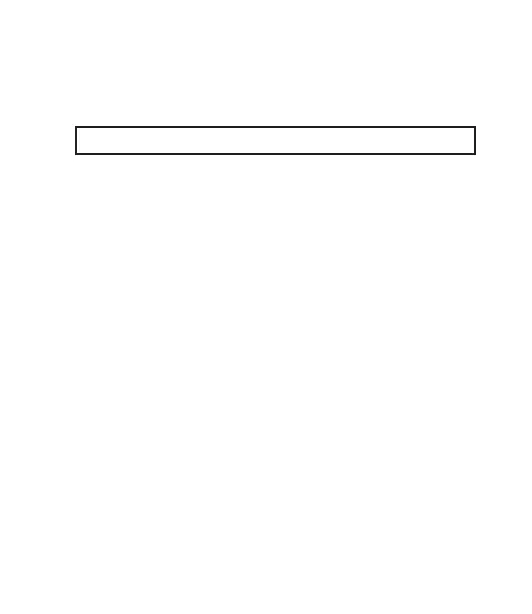Panic Continued
ACTIVATING THE PANIC MODE
NOTE: This is the default setting of the Code Encryptor II.
If you have previously programmed remote panic “OFF” and would like to turn it
back “ON” follow the steps below. If this is a NEW installation Panic “ON” is the
DEFAULT setting for the Code Encryptor II.
Step 1) Unplug the wire harness from the Code Encryptor II.
Step 2) Press and HOLD the program button.
Step 3) While HOLDING the program button, plug the Code Encryptor II harness
back in. The LED light located on the front will turn ON.
Step 4) Immediately release the program button.
IF NECESSARY, PROGRAM THE ALARM PANEL FOR KEYPAD PANIC.
13