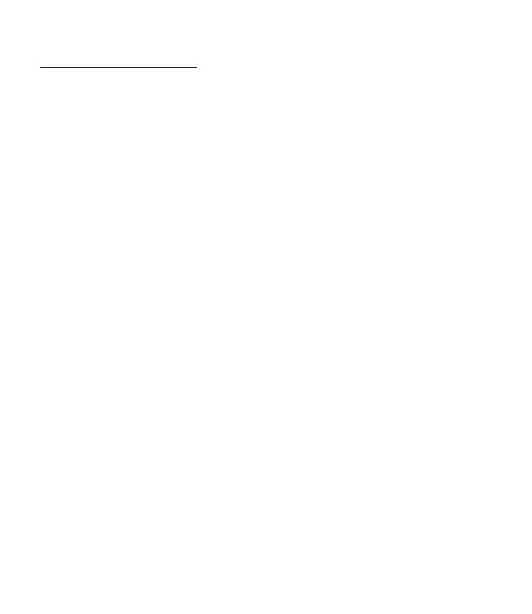14
To Add or Delete Remotes
TO ADD A NEW REMOTE
METHOD #1
To add a remote to your Code Encryptor II, disarm the panel and Enter 78738
from the keypad. The system will arm in the “STAY” mode. Press button #1 (largest
button) until the arm system disarms. It should take a total of four presses. THIS
FEATURE IS NOT AVAILABLE ON THE MOOSE ZX200/ZX400.
METHOD #2
To add a remote to your Code Encryptor II PRESS AND RELEASEthe program
button on the receiver. The light on the receiver will come ON. Immediately PRESS
button 1 (largest button) on the new remote control THREE TIMES. The light on
the receiver should go OFF, indicating the remote has been learned. If the light on
the receiver stays ON, the remote has not been learned. Remove and replace the
harness, wait 15 seconds while auto recognition occurs and follow these instructions
again.
The Code Encryptor II can hold up to seven remotes.
