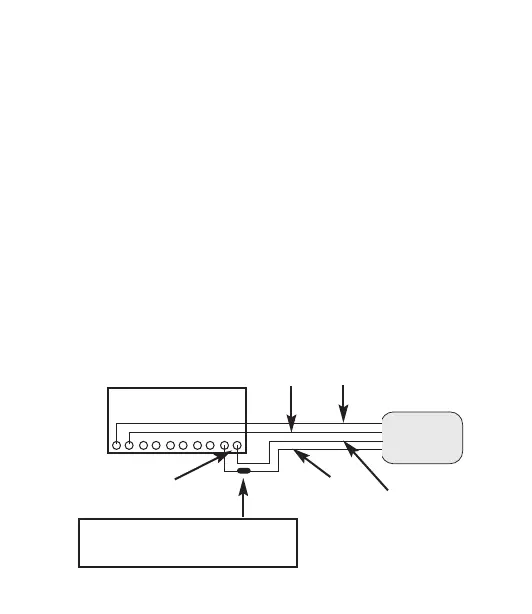15
DEFAULT MODE:
• If the Code Encryptor II fails to recognize any of the data coming from the keypad
wires, it will automatically default to a relay mode for button #1
• If this happens, verify that you are properly wired to one of the alarms listed on
page 5.
• If you have connected the CE II to an alarm it does not recognize, follow the
wiring below for a keyswitch mode.
• Program a selected zone as “Keyswitch Arming.”
• Do not use the green or yellow wires.
Installation for Keyswitch Arming
Red Aux +
Black Aux -
Brown/White Zone programmed for keyswitch arming
Brown Common adjacent to zone
Alarm Panel
Black
Resistor should be in-line OR across
the zone, whichever clears the zone.
Red
Brown/White
Brown
Zone programmed
for keyswitch arming
