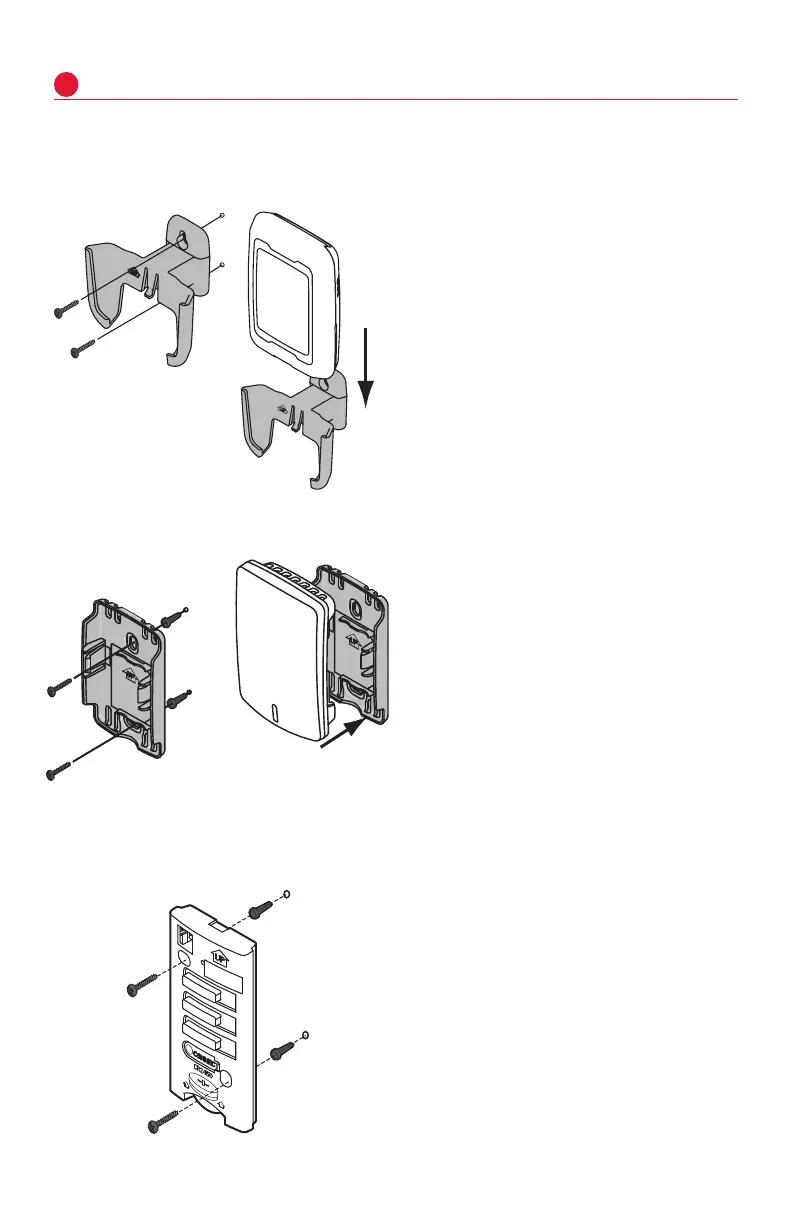CTK04 ComfortNet™ Communicating Thermostat
11
I/O-CHTSTAT03 69-2688—11
Mount optional accessories
1 Mount the sensor on a vertical exterior
wall, at least 6 inches below any
overhang. Choose a location protected
from direct sunlight.
2 Place sensor securely in bracket, facing
away from wall.
5
M28491
[If no sensors are used, skip to Section 6.]
To install outdoor air sensor
To install indoor air sensor
To install Entry/Exit Remote or Vent Boost Remote
1 Remove the wallplate and mount it 4
to 6 feet above the floor on an interior
wall. Drill 3/16-inch holes for drywall,
7/32-inch for plaster.
2 Attach sensor securely to wallplate as
shown.
Mounting the remote is optional.
1 Remove the front cover from the
remote.
2 Use provided screws and wall anchors
to fasten the remote to the wall. Drill
3/16-inch holes for drywall, 7/32-inch
for plaster.
3 Replace the cover on the remote.
M32936B
Do not install the indoor air sensor where it can be affected by:
• Drafts or dead spots behind doors and in corners.
• Hot or cold air from ducts.
• Radiant heat from sun or appliances.
• Concealed pipes and chimneys.
• Unheated (uncooled) areas such as an outside wall
