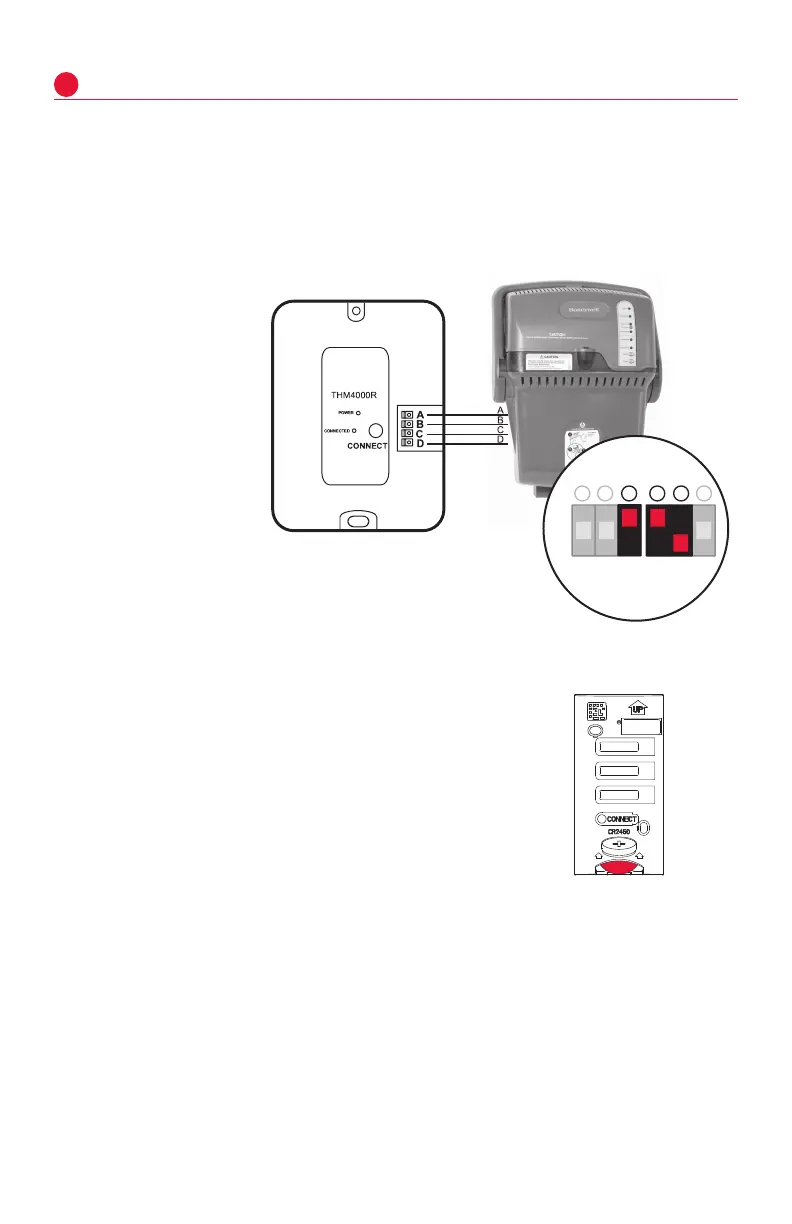CTK04 ComfortNet™ Communicating Thermostat
7
I/O-CHTSTAT03 69-2688—11
Power optional accessories
2
TrueSTEAM
Connect the ABCD terminals between TrueSTEAM and the THM4000 Wireless
Adapter.
Adjust the DIP Switches on TrueSTEAM as follows when using the Wireless Adapter:
DIP3: UP
DIP4: UP
DIP5: DOWN
THM4000R1000
6
543
2
ON
OFF
1
Entry/Exit Remote or Vent Boost Remote
1 Remove the cover.
2 Insert the CR2450 coin cell battery (included) into
the slot at the bottom of the remote. See polarity
marking on the remote.
3 The LED will briefly flash green. If it flashes red,
battery is not good.
