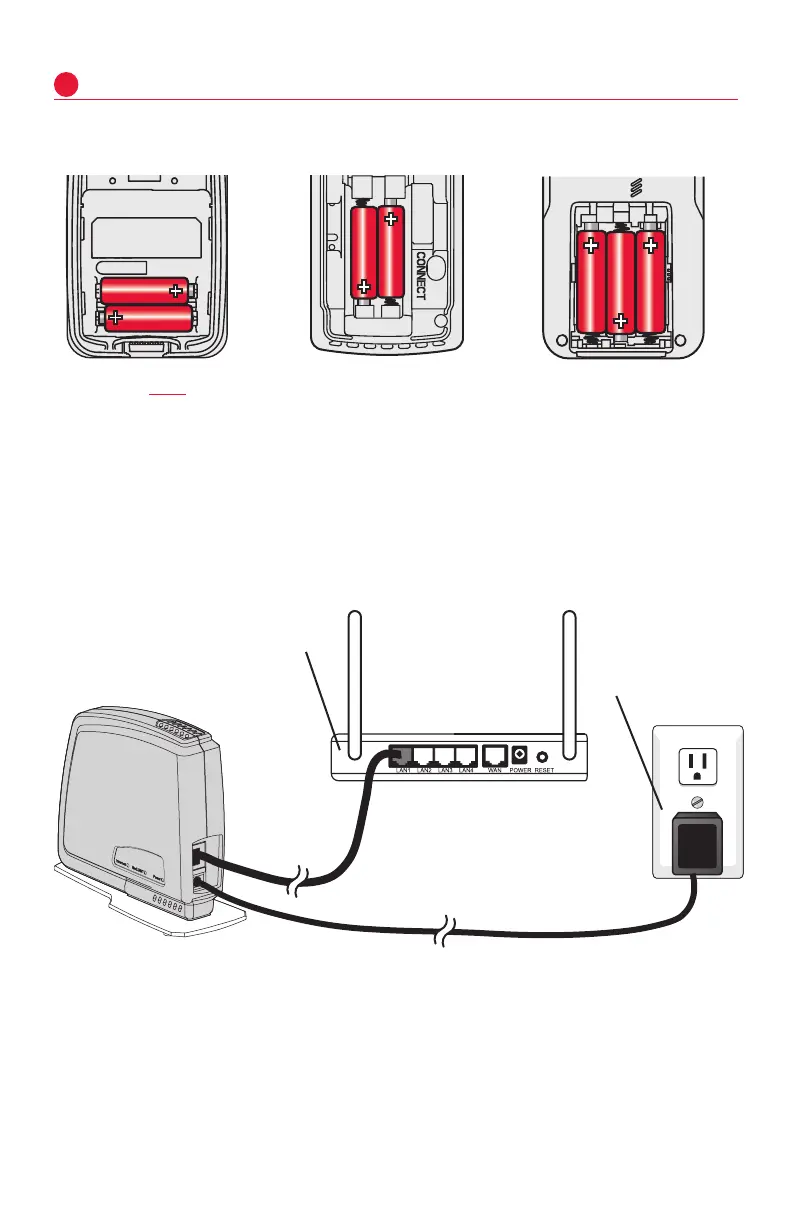System Installation Guide
6
69-2688—11 I/O-CHTSTAT03
M3294
[If no wireless accessories are used, skip to Section 3.]
Portable Comfort Control
Install 2 fresh AAA alkaline batteries Install 3 fresh AA alkaline batteries
Outdoor air sensor Indoor air sensor
Install 2 fresh AA lithium batteries
Power optional accessories
2
The Honeywell RedLINK Internet Gateway gives your customers remote access to
home climate-control systems from any location with Internet access.
Using a Web browser, users can review and adjust indoor temperature,
system mode and other settings. The Gateway can also send alerts to as many as 6
email addresses if a problem occurs.
RedLINK
™
Internet Gateway
Connect power cord to
an electrical outlet not
controlled by a wall switch
Connect RedLINK Gateway to a
router or modem with Ethernet
cable (RJ45).
