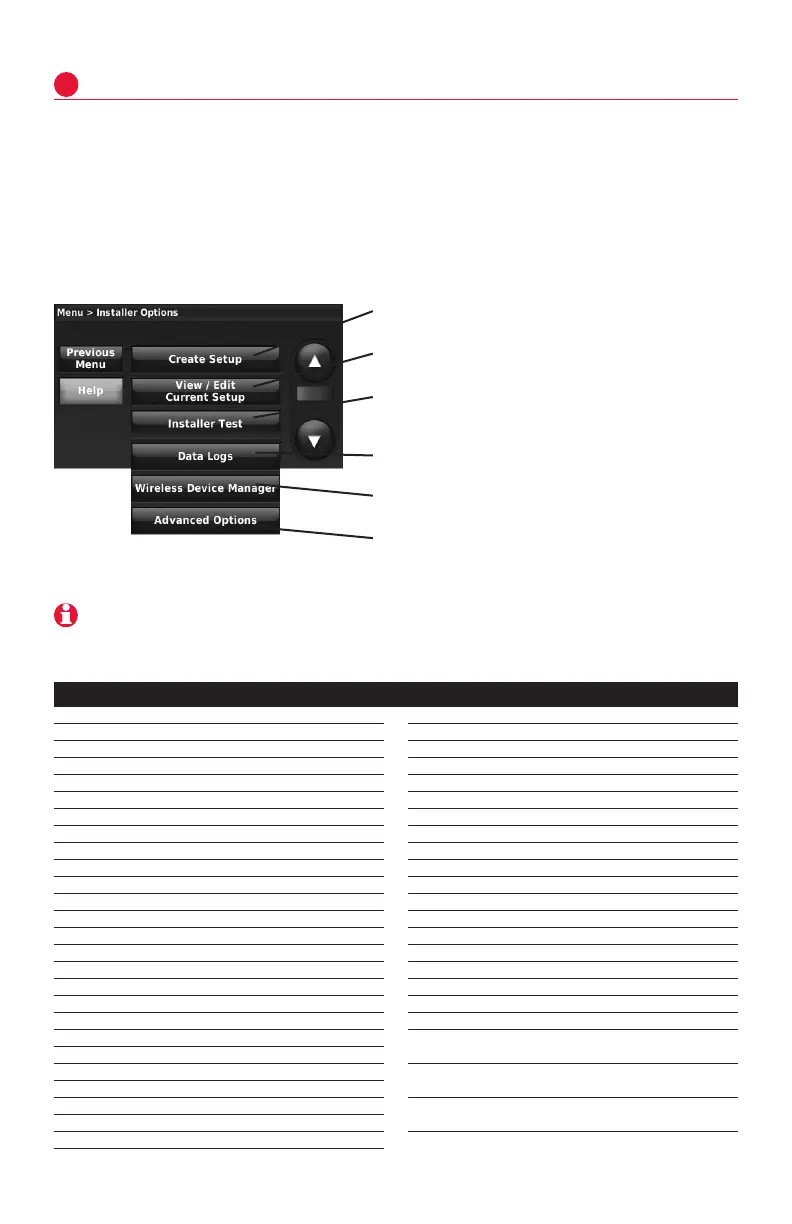System Installation Guide
12
69-2688—11 I/O-CHTSTAT03
Installer options (ISU)
6
Create Setup: Press CREATE SETUP to set all system settings one
by one.
View/Edit Current Setup: Press VIEW/EDIT CURRENT SETUP to
select a specific function and make quick changes.
Installer Test: Press INSTALLER TEST to quickly determine if the
heat, cool, fan and thermostat are operating properly. Minimum off
timers are ignored during the test.
Data Logs: Press DATA LOGS to view the Alerts Log and User
Interactions Log.
Wireless Device Manager: Press WIRELESS DEVICE MANAGER
to add or remove wireless accessories.
Advanced Options: Press ADVANCED OPTIONS to setup the
thermostat using a USB device or to restore the thermostat to the
factory default settings. See page 2 for more information on the USB
port.
TIP: You can use the thermostat USB port to download all system configuration and installer options, including your company
name and contact information. You can upload this data to each thermostat you install, to save time.
To setup the thermostat, press MENU and scroll down to press INSTALLER OPTIONS.
Enter the date code (password) when prompted. The date code is printed on the
back of the thermostat; or press MENU > EQUIPMENT STATUS to find the date code.
After you enter the password, press CREATE SETUP to setup the thermostat.
A brief summary of installer options follows. You can download a complete list of all
options at http://customer.honeywell.com.
1000 Language B
1010 Residential/Commercial B
1030 Device Name B
1030 Device Name on Home Screen C
1040 Programmable/Non-programmable B
1050 Fahrenheit/Celsius B
1052 Indoor Equipment Type B
1053 Air Handler Heater Kit Installed B
1054 Outdoor Equipment Type B
1056 Air Conditioner Communication B
1058 Furnace Type B
1059 Air Conditioner/Heat Pump Type B
1060 Outdoor Air Sensor B
2190 System Zoning - Backup Heat Control B
3000 Manual/Auto Changeover B
3000 Auto Changeover Deadband B
3010 Temperature Control Options B
3020 Finish With High Cool Stage B
3021 Finish With High Heat Stage B
3030 Staging Control - Cool Differentials B
3050-3060 Staging Control - Heat Differentials B
3090 Staging Control - Backup Heat Differentials B
3110 Backup Heat Upstage Timer B
3120 Outdoor Compressor Lockout B
3120 Outdoor Backup Heat Lockout B
3140 Cool/Compressor Cycles Per Hour B
3150 Heat Cycles Per Hour B
3160 Backup Heat Cycles Per Hour B
3170-3190 Cooling Derivative, Integral, Throttling range C
3200-3220 Heating Derivative, Integral, Throttling range C
3240 Minimum Compressor Off Time B
3260 Extended Fan Run Time in Cool B
3260 Extended Fan Run Time in Heat B
4000 Number of Schedule Periods B
4010 Pre-occupancy Purge Duration C
4020 Override: Standard or Initiate Occupancy C
4030 Override Duration C
4050 Minimum Recovery Settings - Heat C
4060 Maximum Recovery Settings - Heat C
4070 Minimum Recovery Settings - Cool C
4080 Maximum Recovery Settings - Cool C
4090 Adaptive Intelligent Recovery R
4100 Minimum Cool Setpoint B
4100 Maximum Heat Setpoint B
4110 Keypad Lockout B
4120 Entry/Exit Remote -
Home/Occupied Cool Setpoint B
4120 Entry/Exit Remote -
Home/Occupied Heat Setpoint B
4130 Entry/Exit Remote -
Away/Unoccupied Cool Setpoint B
ISU Function ISU Function
R: Residential C: Commercial B: Both
