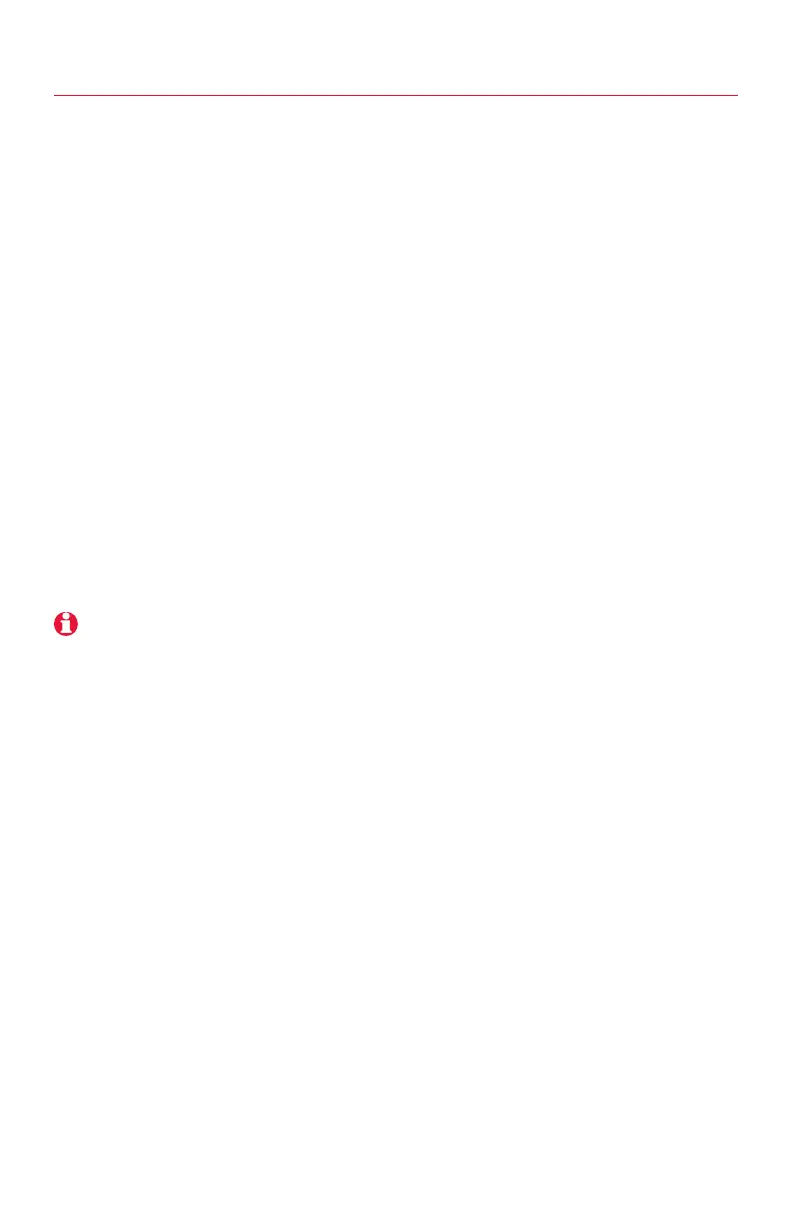System Installation Guide
18
69-2688—11 I/O-CHTSTAT03
Dehumidification - Commercial
The thermostat reads the indoor humidity level and allows the user to set a
dehumidification setting.
Dehumidification using the cooling system has the following methods of
dehumidification control (ISU 9080):
Basic: This option uses the cooling system to reach the desired humidity level.
Minimum On Time and High Humidity Comfort Reset are not used with this method.
This option should only be used if the equipment can lower the fan speed in a call for
dehumidification.
Minimum on Time (ISU 9090): This option ensures that the compressor runs long
enough to effectively reduce humidity when the cooling equipment is cycled on. The
compressor will run for the minimum "on time" you set until the desired humidity level
is reached.
High Humidity Comfort Reset (ISU 9100): This option uses the cooling system
to lower the temperature up to 5 F below the current cool setpoint until the desired
humidity is reached. The high humidity comfort range is from 1 to 5 F.
High Humidity Comfort Reset with Minimum On Time (ISU 9090 and ISU
9100): This method uses both options above to reduce humidity while maintaining a
comfortable temperature.
To see all dehumidification options, press MENU > INSTALLER OPTIONS > VIEW/EDIT CURRENT SETUP >
DEHUMIDIFICATION.
