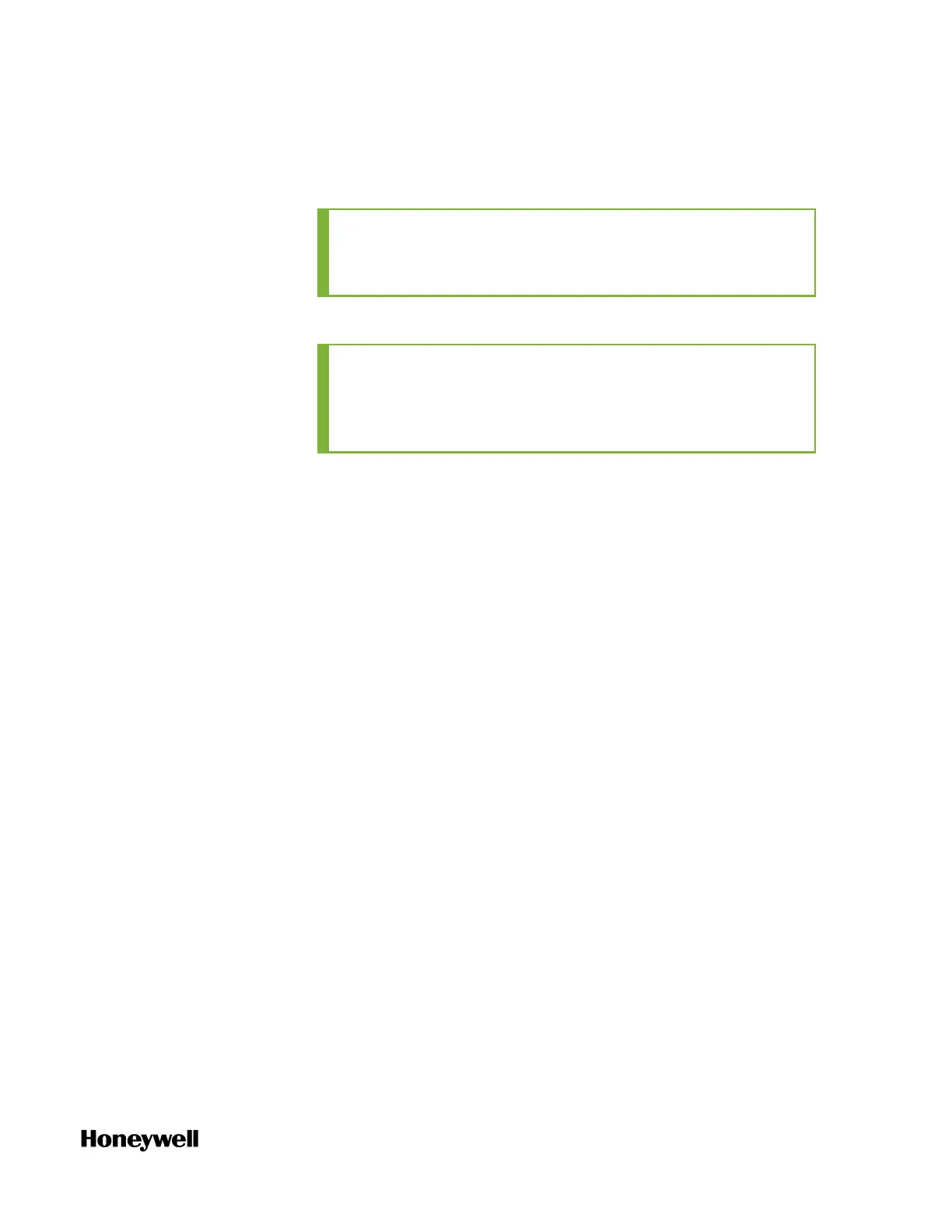103
b. Click the browse icon, and select a location to store the
exported file.
TIP: It is recommended to save the file to the folder
"\\ControllerIntegration" shared on the current primary
Experion server.
c. Enter a name for the exported file, and click Save.
TIP: It is recommended to name the file as
"ControllerName_SAVED". For example, the controller
name is "NewController", then enter "NewController_
SAVED" for the file name.
d. Click Export. The exported file is saved successfully.
e. Click OK.
Configuring HART
HART supports two functionalities.
n HART-IP client (FDM) communication
n HART Function Block communication
The controller enables the HART-IP client to exchange information
with HART field devices connected to the AI/AO channels in the
controller via a HART-IP Server.
The controller enables HART function blocks to access to the HART
field devices through HART-enabled AI/AO channels. Currently HART
command 3, command 48 and command X are implemented.
For more information, see "HART Configuration" in the ControlEdge
Builder Protocol Configuration Reference Guide.
Configuring a HART-IP Server
Prerequisite
A new project is created and a controller is added to the project in
ControlEdge Builder.
To set a controller as the HART-IP Server
Chapter 6 - Communication
