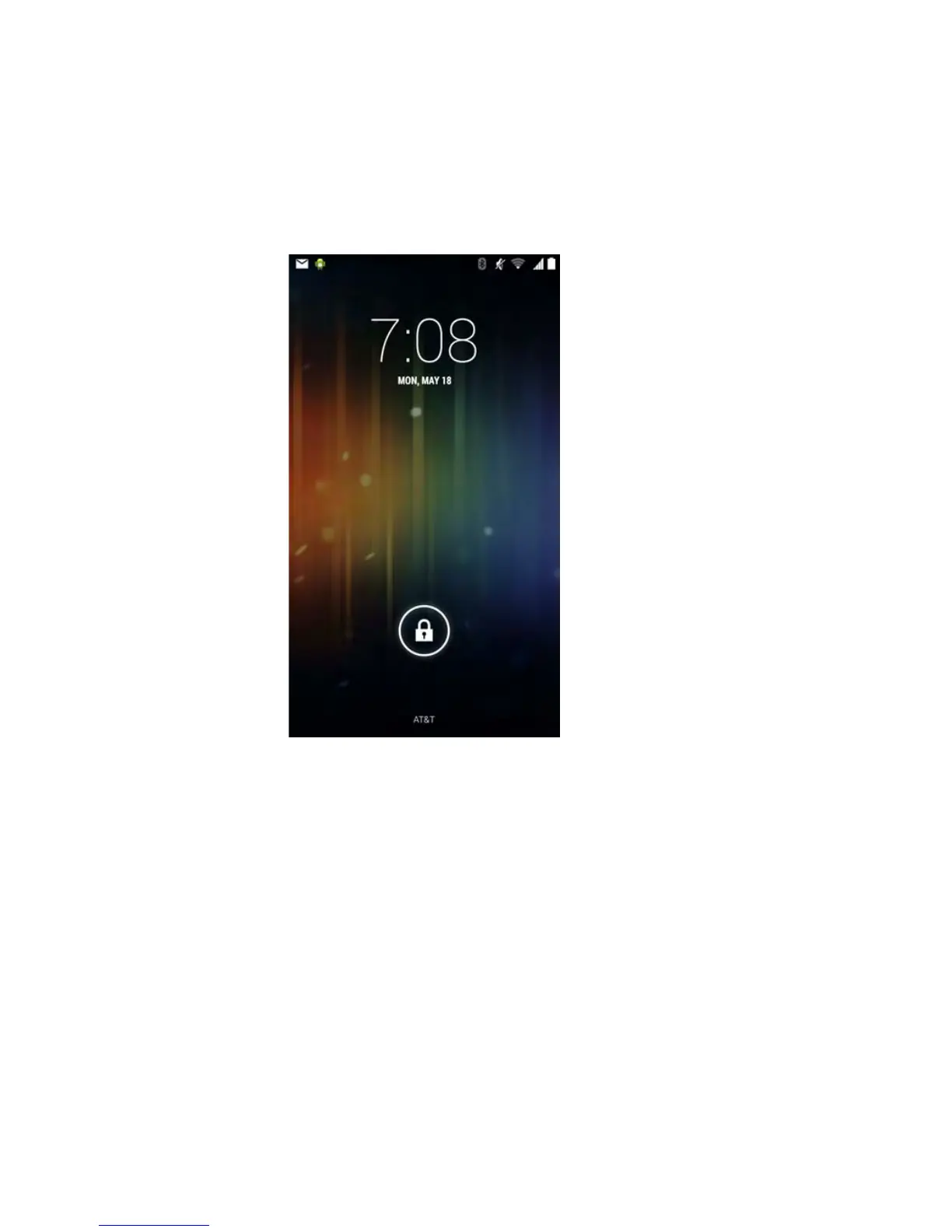Chapter 1 — About the Computer Features
14 Dolphin CT50 Mobile Computer User Guide
Unlock the Screen
Every time you power on the CT50, you will need to unlock it.
• Drag the lock toward any edge of the screen to unlock it.
After you start using the CT50, you should set a password to protect the
computer. Tap All Apps > Settings > Security.
