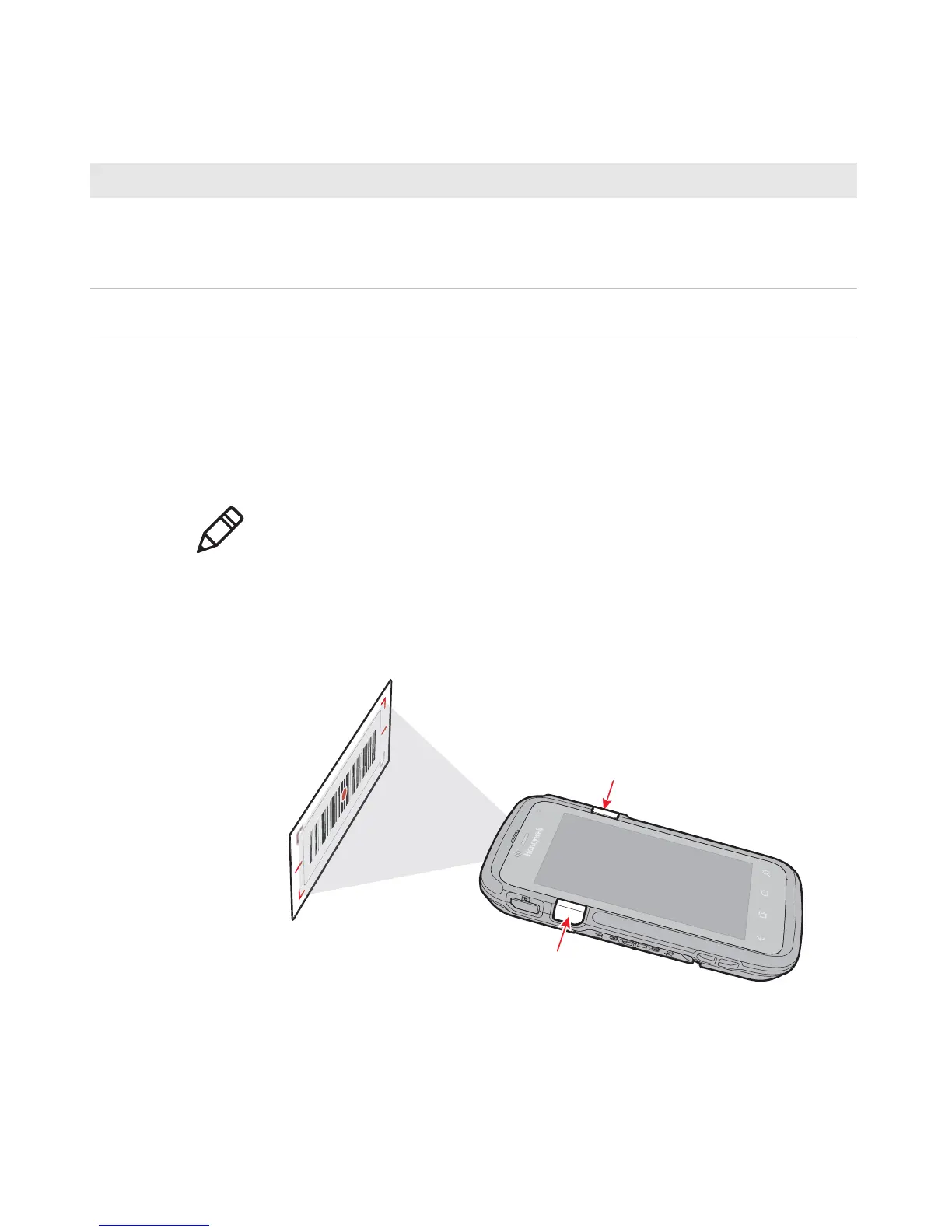Chapter 3 — About the Scanner
42 Dolphin CT50 Mobile Computer User Guide
Scan a Bar Code
The scanner has an aiming beam to help you correctly frame bar codes.
It also supports omni-directional (360°) scanning to make it easier for
you to scan bar codes.
1 Point the scanner window at the bar code and hold the computer
steady a few inches from the label.
2 Press one of the Scan buttons. The illumination frame appears.
Make sure the entire bar code is inside of the frame. When the
scanner successfully reads a bar code, you hear a high beep and the
Good Read LED turns on briefly.
3 Release the Scan button.
Bad Read Notification Enables or disables notification of a failed scan.
The notification consists of a red blink of the
Good Read LED, an error beep, and an optional
short vibration.
Disabled
Vibrate Enabled Enables or disables whether the computer
vibrates when there is a good or bad read.
Disabled
Notification Settings
Setting Description Default
Note: Before you start scanning bar codes, use the Settings app to
enable only the bar code symbologies that you need.
