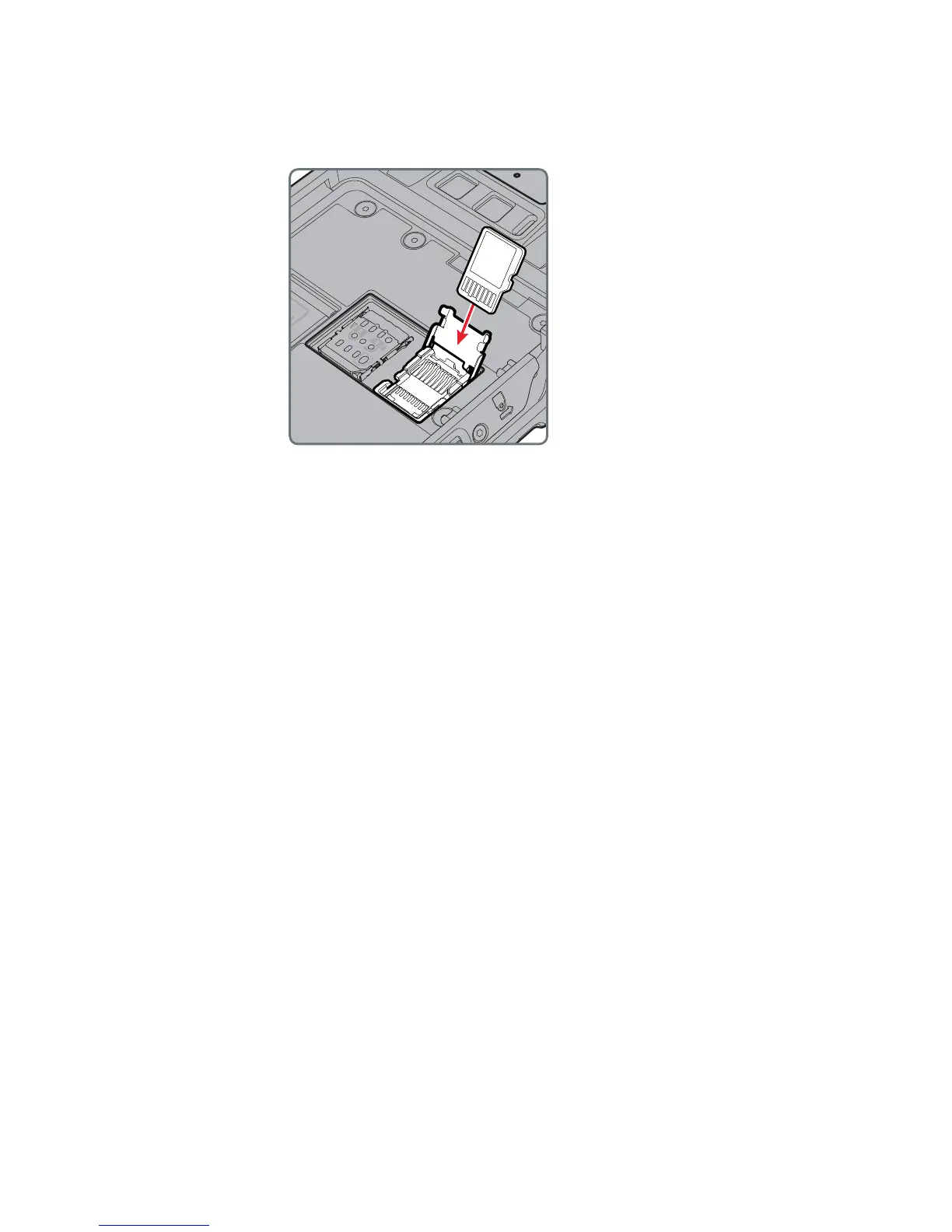Chapter 1 — About the Computer Features
22 Dolphin CT50 Mobile Computer User Guide
6 Insert the SD card into the door.
7 Press down on the SD card door and slide the door toward the
bottom of the computer to lock it.
8 Insert the battery into the computer.
9 Press in on the battery door and slide it into the locked position.
10 Replace the handstrap.
