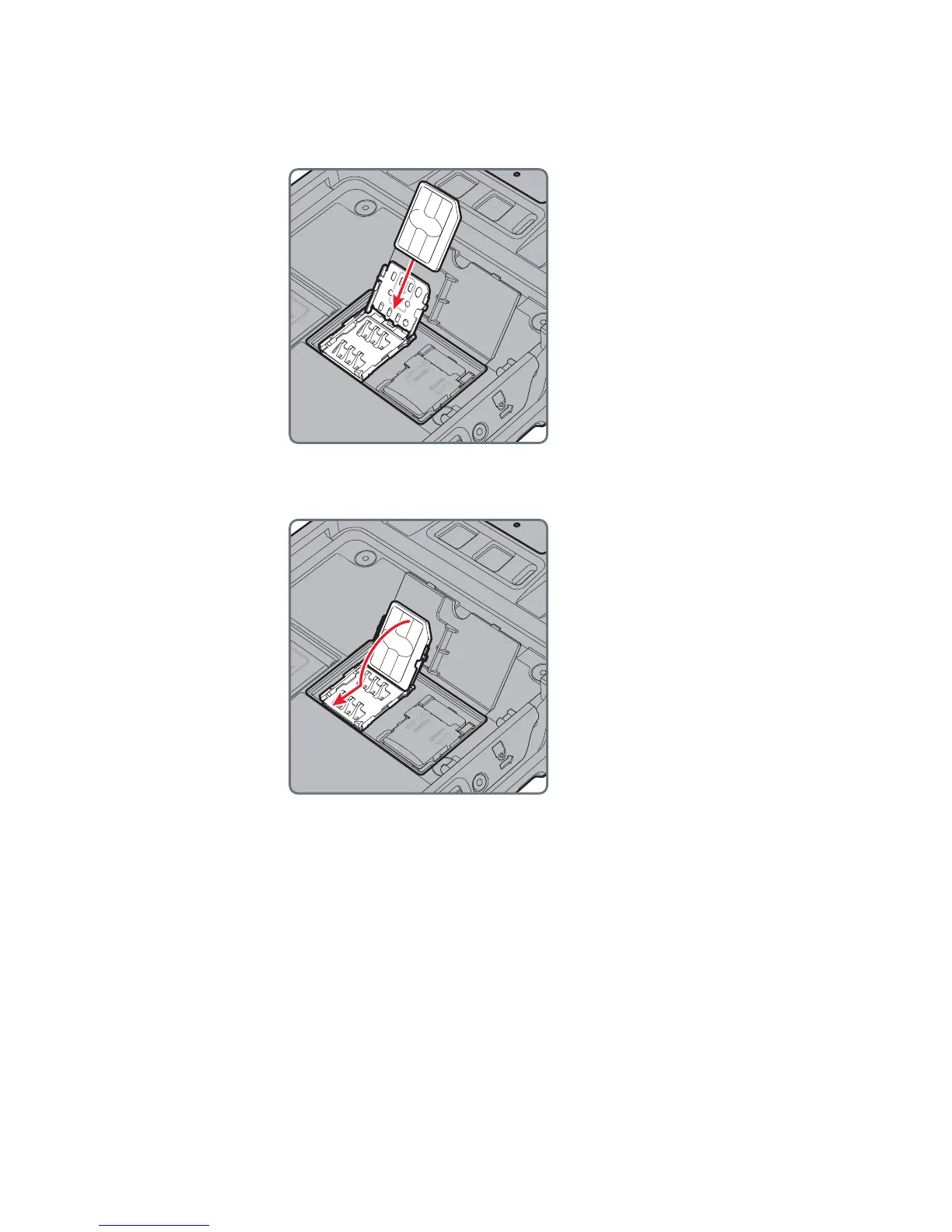Chapter 4 — Use the Phone
46 Dolphin CT50 Mobile Computer User Guide
7 Insert the SIM card in the door.
8 Close the SIM card door and slide it toward the bottom of the CT50 to
secure it.
9 Replace the battery, reconnect the handstrap, and press the Power
button to turn on the CT50. The phone is now ready to use.
