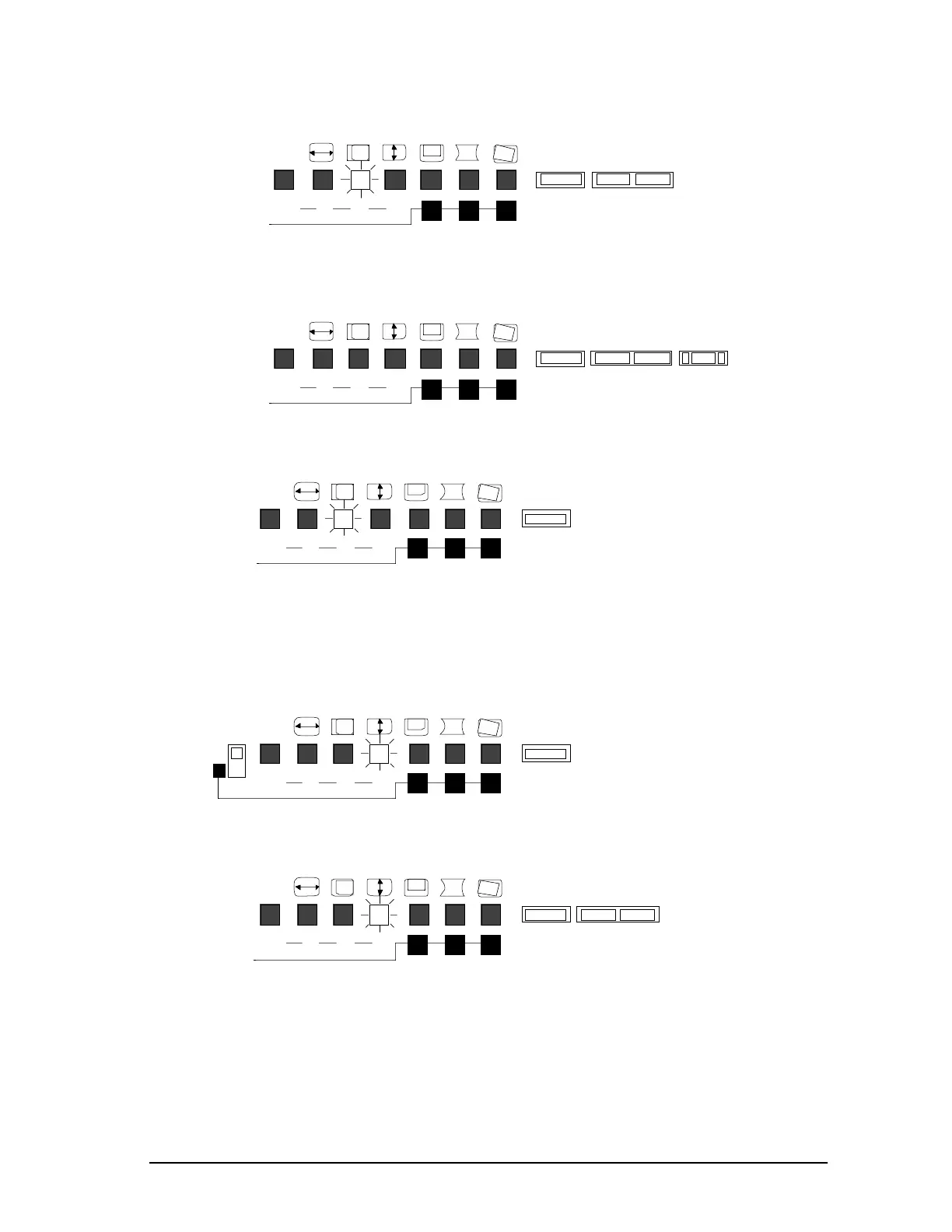Enhanced Micro TDC 3000 User’s Manual 5-37 9/95
5.4.3
2. Adjust the horizontal centering by pressing the ADJUST button (+) or (–).
R
GB
123
COLOR
53955
SELECT ADJUST
- +
3. After adjusting the horizontal width, if you want to:
- Store the adjusted data, press the STORE button.
R
GB
123
COLOR
53952
SELECT
STOREADJUST
- +
- Continue adjustment, press the SELECT button.
RGB123
COLOR
53957
SELECT
(5) Vertical Height Setting
1. Select MODE 1 by the mode selection switch, and press the SELECT button
until the HEIGHT indicator lights up.
RGB123
COLOR
53958
SELECT
MODE
1
2
2. Adjust the vertical height by pressing the ADJUST button (+) or (–).
RGB123
COLOR
53959
SELECT
DJUST
- +
