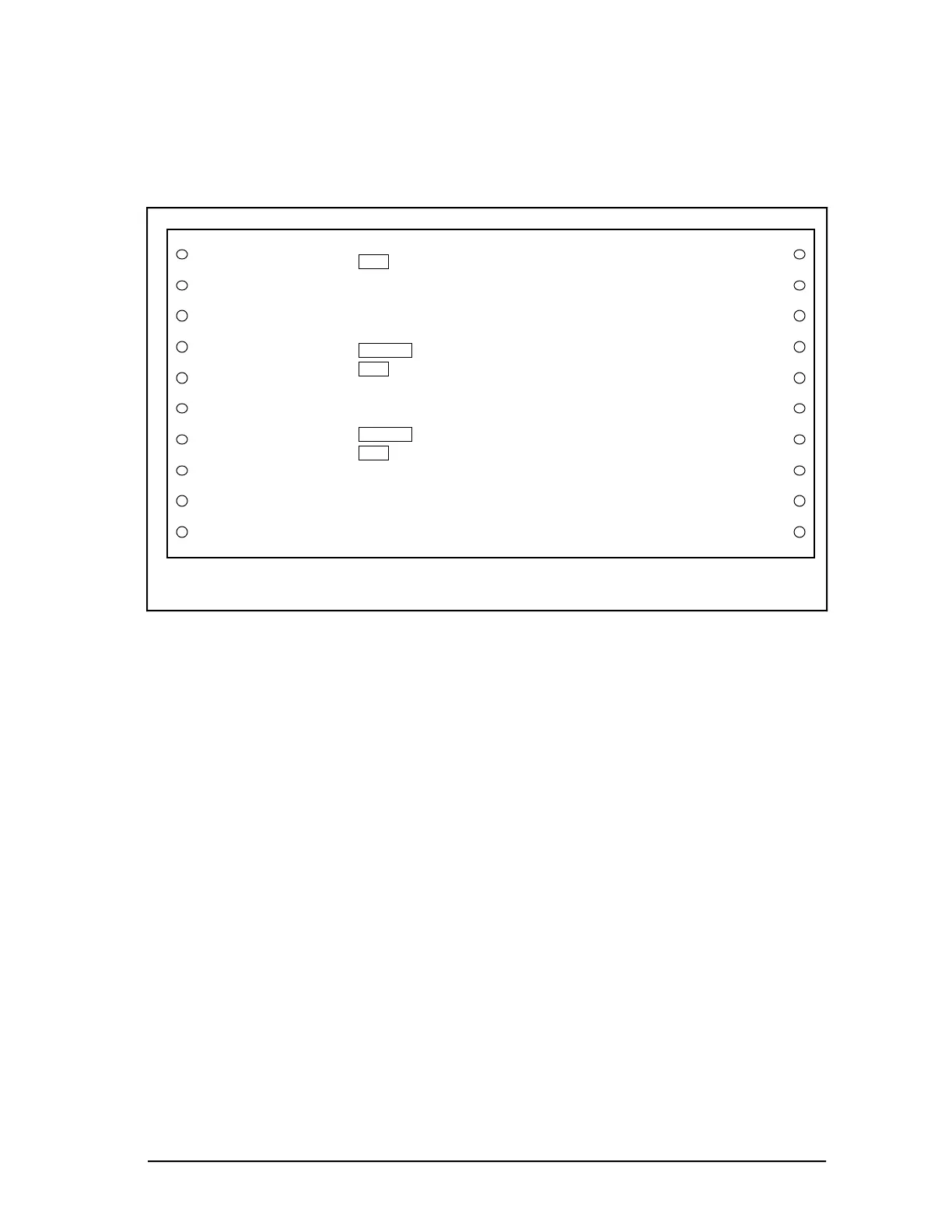Enhanced Micro TDC 3000 User’s Manual 6-15 9/95
6.6
If you enter the "REV" command, the revision of the hardware (HW) and firmware (FW)
will be displayed, as illustrated in Figure 6-4. Again, entries made by the operator are
enclosed in boxes in this example. The operator has again stepped through three nodes,
obtaining the revisions for each.
11:09 NODE 1 ALL ? REV
19-SEP-1989 11:09:05 Node 1 Universal Station
Slot 1 K2LCN HW Ver 4 Rev A FW Ver 0 Rev A Type 1 1 Lowest Acceptable
Slot 2 SPDG HW Ver 2 Rev E FW Ver 1 Rev E Type 1 1 HW Ver 0 Rev A
Slot 3 EPDG HW Ver 2 Rev E FW Ver 1 Rev E Type 1 1 HW Ver 0 Rev A
11:09 NODE 1 ALL ? NODE 5
11:09 NODE 5 ALL ? REV
19-SEP-1989 11:09:14 Node 5 Application Module
Slot 1 K2LCN HW Ver 3 Rev A FW Ver 0 Rev A Type 1 1 Lowest Acceptable
11:09 NODE 5 ALL ? NODE 6
11:09 NODE 6 ALL ? REV
19-SEP-1989 11:09:21 Node 6 History Module
Slot 1 K2LCN HW Ver 3 Rev C FW Ver 0 Rev B Type 1 1 Lowest Acceptable
Slot 2 SPC HW Ver 1 Rev D FW Ver 0 Rev D Type 1 1 Hw Ver 1 Rev A
Figure 6-5 — REVision Sample Printout 6468