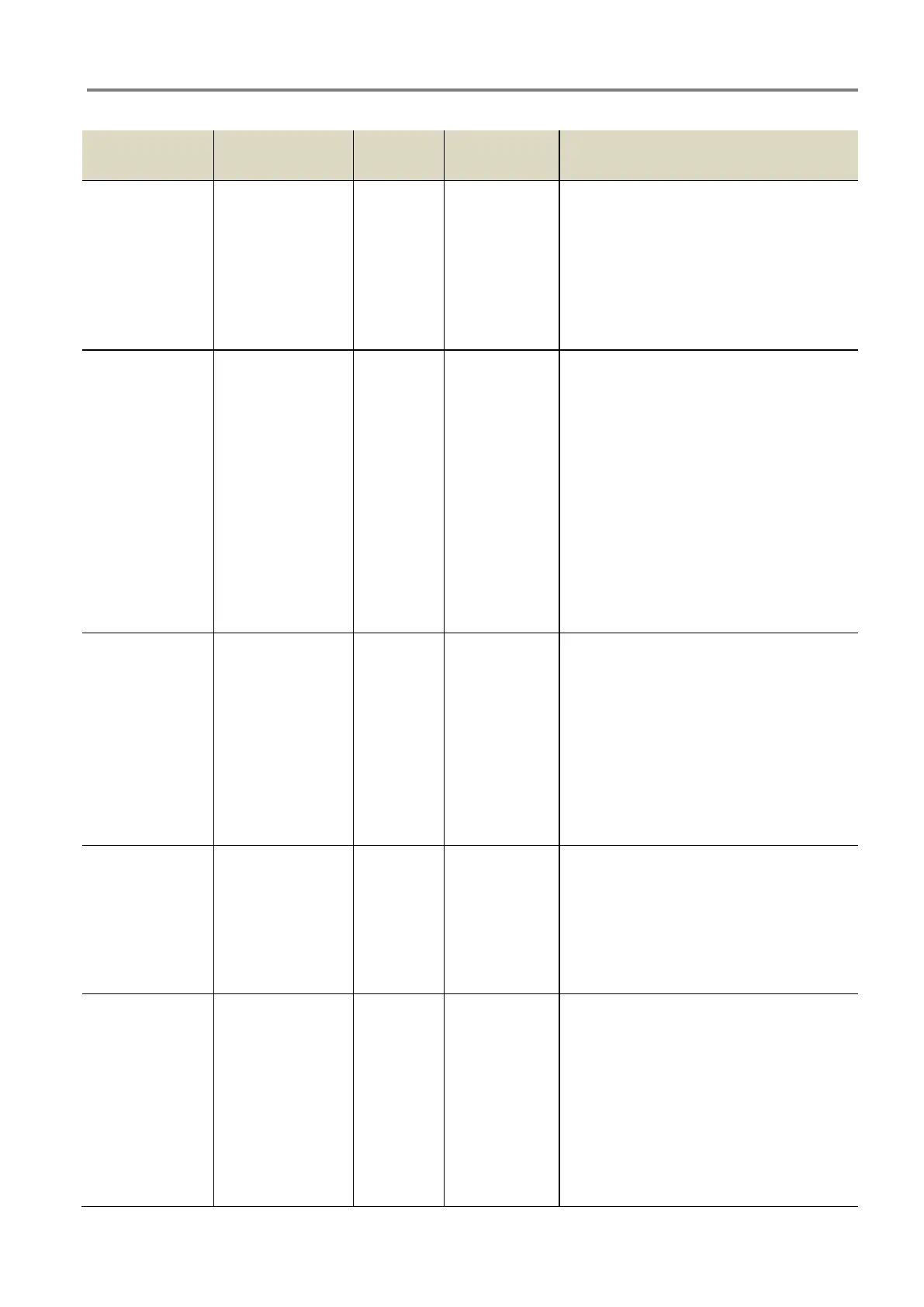AlcoQuant 6020 plus
Doc no.: 059-07-1001779_A6020plus_WL_GB-5.2.1 / 12.2021 33
Measurement
Warning
Memory full
Confirm
with key
YELLOW
The measurement memory is
100% full. The oldest
measurements are overwritten
from now on (ring memory).
Download data with PC software
and/or delete old measurements.
Measurement
/ Printer Test
Connecting
Printer
Printout
does not
start
YELLOW
Flashing
(Option Wireless)
The wireless module of AlcoQuant
6020 plus tries to establish a
connection to the printer.
If the connection attempt takes
more than a few seconds, check
>Printer Setup< to confirm that the
Connection ID corresponds with
the Connection ID of the used
printer.
While printing, move device closer
to the printer.
Printing
Printout
does not
start
YELLOW (Option Wireless)
The wireless module of the
AlcoQuant 6020 plus can not
establish or has lost the
connection to the printer.
Check >Printer Setup< to confirm
that the Connection ID
corresponds with the Connection
ID of the used printer.
Wireless
Module
does not
start
The built in wireless module of
AlcoQuant 6020 plus is not
accessible.
Restart device. If error persists,
Printer Test No
Connection
Printout
does not
start
YELLOW (Option Wireless)
The wireless module of the
AlcoQuant 6020 plus cannot
establish or has lost the
connection to the printer.
Check >Printer Setup< to confirm
that the Connection ID
corresponds with the Connection
