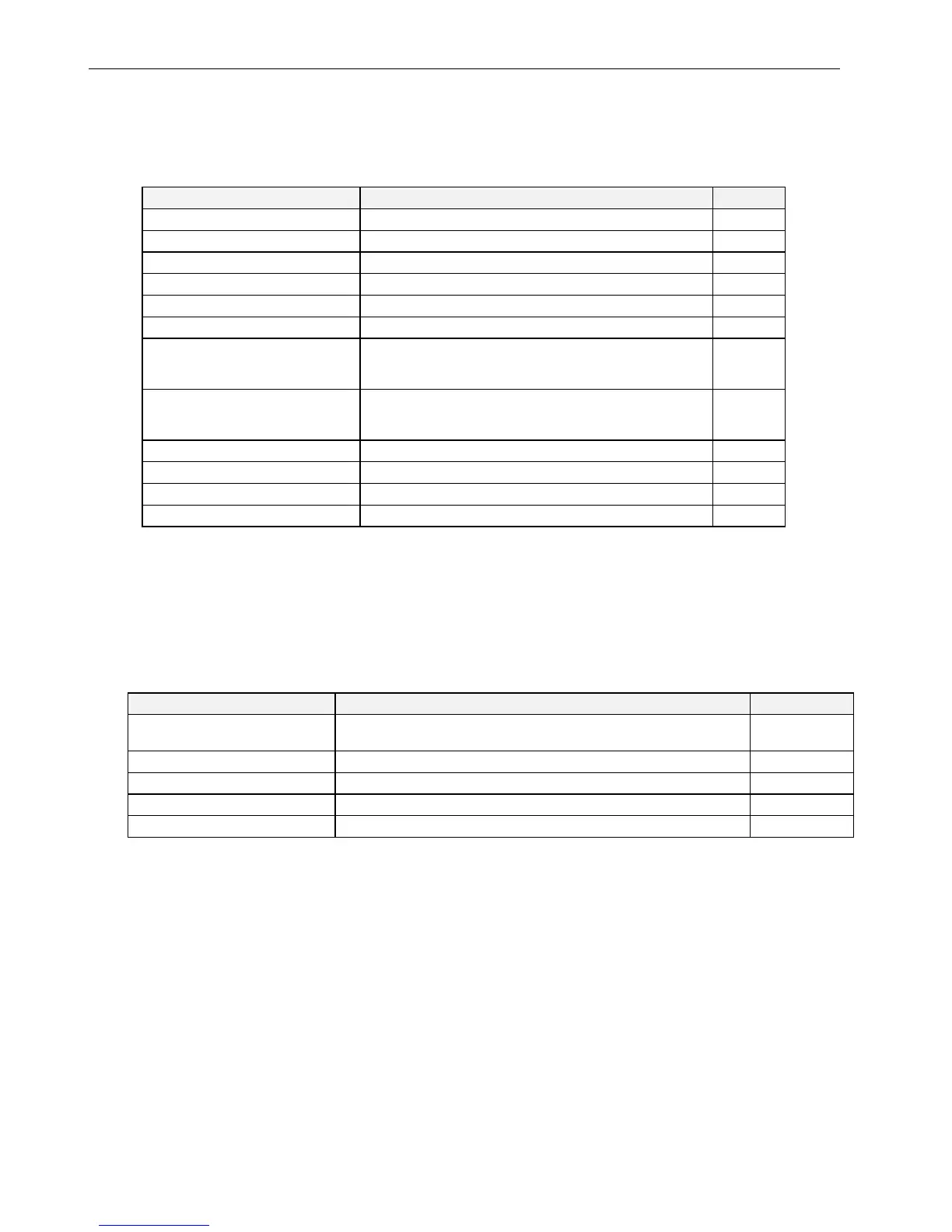EXCEL 10 FCU CONTROLLER LNS PLUG-INS USER GUIDE
EN2B-0285GE51 R0909
28
Equipment Control
The available options for equipment control configurations with the default values shown are listed in the following table. See
section "Configurations" on page 12 for more information about parameters.
Table 18. FCU Controller equipment control configuration options
function configuration options default
output 1 fan interlock enabled / disabled disabled
output 2 fan interlock enabled / disabled disabled
output 1 valve direction
1
direct / reverse direct
output 2 valve direction
1
direct / reverse direct
output 1 min. stage OFF time 0 to 600 seconds 90 s
output 2 min. stage OFF time 0 to 600 seconds 90 s
output 1 valve run time/PWM
period/min. stage ON time
floating - valve run time (20 to 600 seconds)
PWM - cycle time (20 to 600 seconds)
1, 2, and 3-stage – min. ON time (0 to 1200 seconds)
150 s
output 2 valve run time/PWM
period/min. stage ON time
floating - valve run time (20 to 600 seconds)
PWM - cycle time (20 to 600 seconds)
1, 2, and 3-stage – min. ON time (0 to 1200 seconds)
150 s
reheat switching level 0 to 100% 100%
reheat hysteresis 0 to 100% 5%
PWM zero position
2
0 to 100% 0%
PWM full position
2
0 to 100% 100%
Notes:
1. Valve action settings apply to floating, PWM, or thermal types.
2. Settings apply to both actuators if both are PWM.
Fan
Available options for fan control are listed in the following table. See section "Configurations" on page 12 for more information
about parameters.
Table 19. FCU Controller fan configuration options
function configuration options default
fan occupancy mode
continuous during occupied mode;
automatic, based on control algorithm
automatic
fan min. ON time
1
0 to 1200 seconds 0
fan min. OFF time
1
0 to 1200 seconds 0
fan run-up time
1
(with fan interlock only) 0 to 600 seconds 0
fan overrun time
1
(with fan interlock only) 0 to 600 seconds 0
Notes:
1. Fan run time options apply to all fan speeds.
