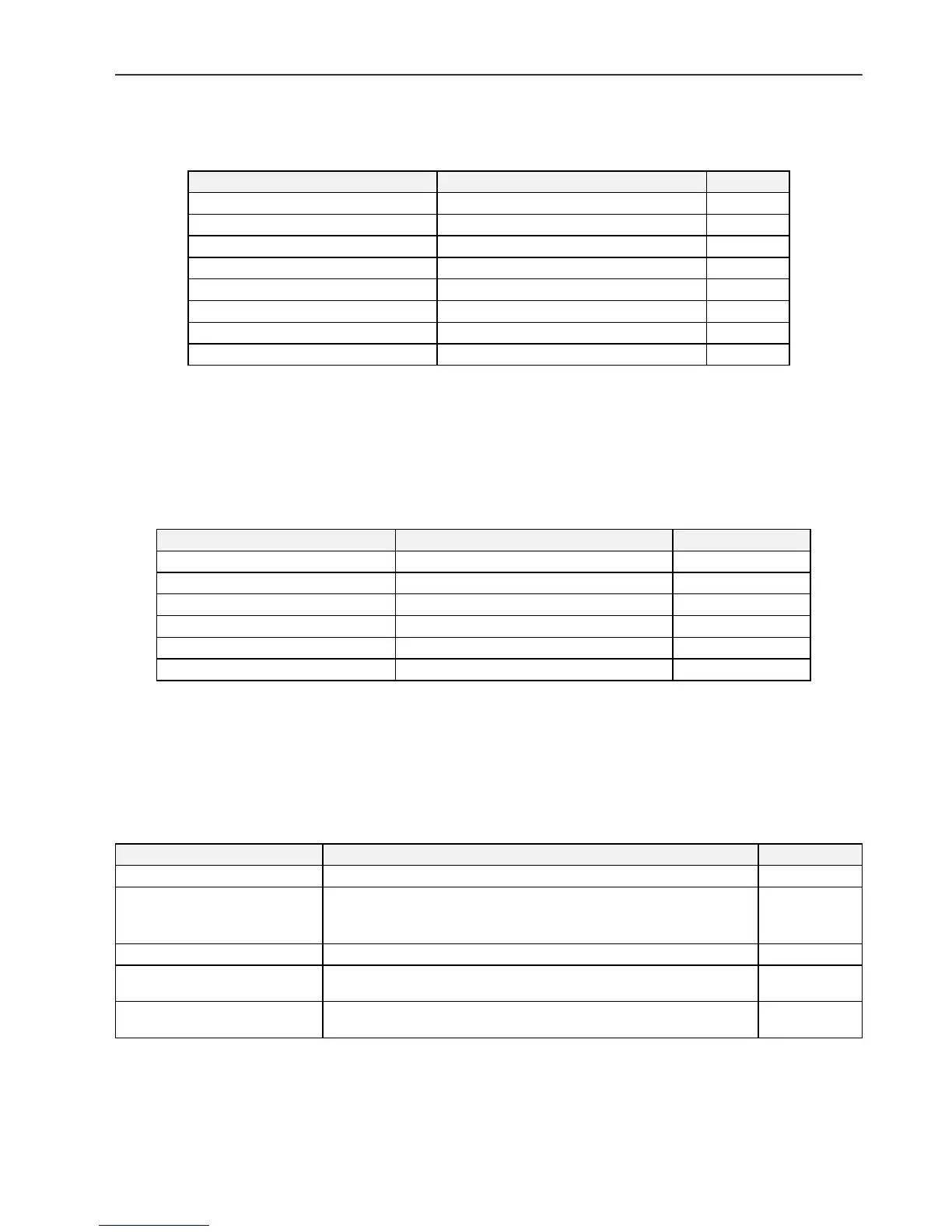EXCEL 10 FCU CONTROLLER LNS PLUG-INS USER GUIDE
EN2B-0285GE51 R0909
29
Switching Levels
See section "Configurations" on page 12 for more information about parameters.
Table 20. FCU Controller switching levels configuration options
function configuration options default
cooling stage 1 switching level 0 to 100% 5%
heating stage 1 switching level 0 to 100% 5%
cooling stage 2 switching level 0 to 100% 50%
heating stage 2 switching level 0 to 100% 50%
cooling stage 3 switching level 0 to 100% 75%
heating stage 3 switching level 0 to 100% 75%
cooling hysteresis 0 to 100%, 10%
heating hysteresis 0 to 100% 10%
Notes:
1. Stage switching levels and hysteresis are used for fan control as well as multi-stage heating/cooling outputs
control.
Zone Options
The Zone configuration options are listed in the following table. See section "Configurations" on page 12 for more information
about parameters.
Table 21. FCU Controller zone configuration options
function configuration options default
cooling occupied setpoint 50 to 95°F (10 to 35°C) 73.4°F (23°C)
heating occupied setpoint 50 to 95°F (10 to 35°C) 69.8°F (21°C)
cooling standby setpoint 50 to 95°F (10 to 35°C) 77°F (25°C)
heating standby setpoint 50 to 95°F (10 to 35°C) 66.2°F (19°C)
cooling unoccupied setpoint 50 to 95°F (10 to 35°C) 82.4°F (28°C)
heating unoccupied setpoint 50 to 95°F (10 to 35°C) 60.8°F (16°C)
Notes:
1. Ensure that unoccupied heating<occupied heating<occupied cooling<unoccupied cooling and
standby heating<standby cooling.
Miscellaneous
The options available in the Miscellaneous tab are listed in the following table. See section "Configurations" on page 12 for more
information about parameters.
Table 22. FCU Controller miscellaneous configuration options
function configuration options default
Bypass time 0 to 1080 minutes 180 minutes
Override priority
last wins - the last command from either the wall module or from the
network has priority.
network wins - a network command always has priority until canceled.
last wins
Demand limit control bump 0 to 18 DDF (0 to 10 K) 3.6 DDF (2 K)
Cool rec ramp
(cooling optimum start gradient)
-36 DDF/hour to 0 (-20 K/hour to 0) 0
Heat rec ramp
(heating optimum start gradient)
0 to 36 DDF/hour (0 to 20 K/hour) 0