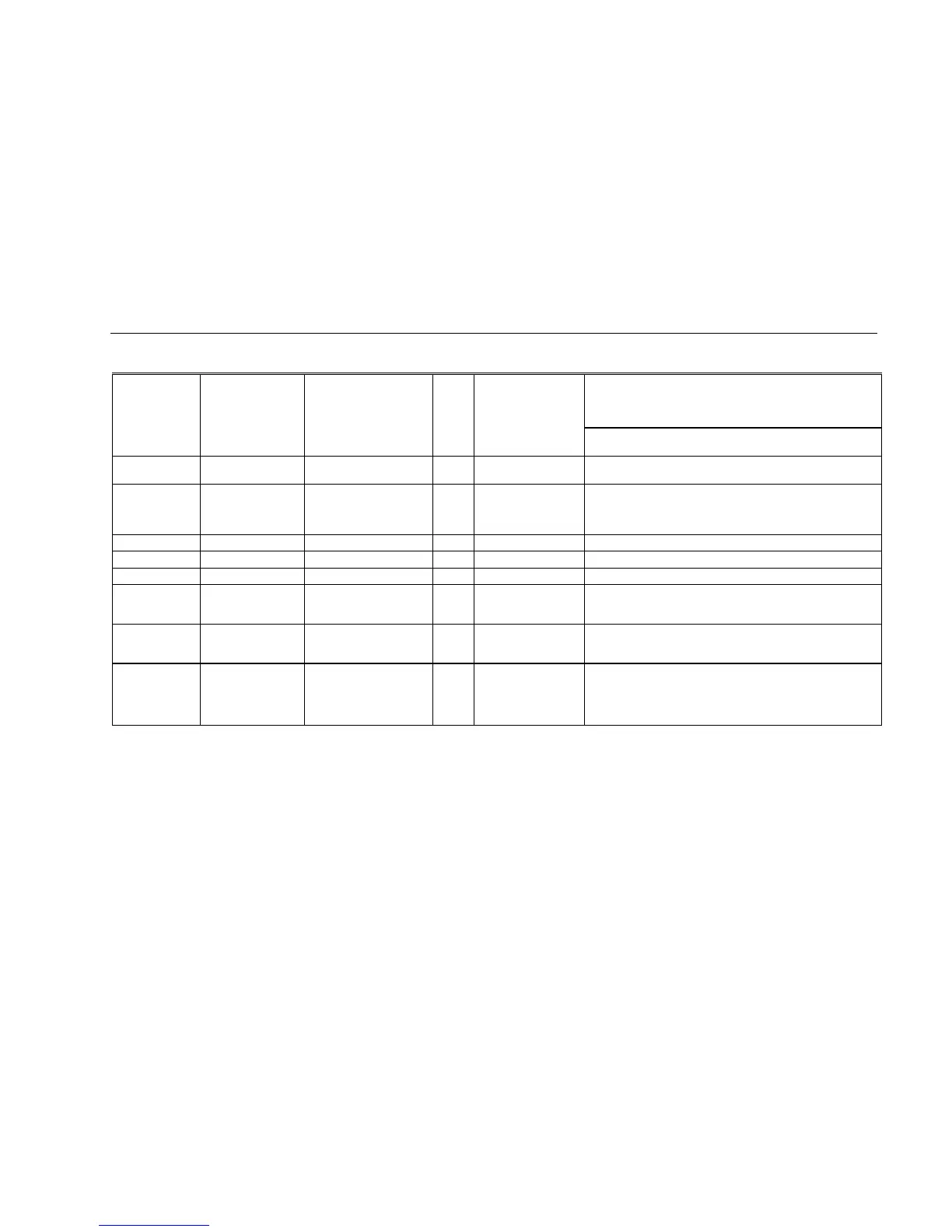EXCEL 10 FCU CONTROLLER LNS PLUG-INS USER GUIDE
37 EN2B-0285GE51 R0909
Table C2. Configuration Variables for Excel 10 FCU Controllers
NV name field name
engineering units:
English (metric) or states
plus range
digital
state
or
value
default comments
nciApplVer application_type UBYTE, 0 to 255 0 This configuration variable specifies the current application number of
the Excel 10 application.
nciApplVer version_no UBYTE, 0 to 255 0 This configuration variable specifies the version number of the Excel
10 application.
nciApplVer time[0] UBYTE, 0 to 255 0
The time stamp of the last change to the Excel 10 application con-
figuration. Time meets the ANSI C time stamp requirement specifying
the number of seconds elapsed since midnight (0:00:00), January 1,
1970. It is represented in the Intel Format and is four bytes in length.
nciApplVer time[1] UBYTE, 0 to 255 0 See above.
nciApplVer time[2] UBYTE, 0 to 255 0 See above.
nciApplVer time[3] UBYTE, 0 to 255 0 See above.
nciDeviceName ch[0-17] UBYTE, 0 to 255 0
This configuration variable specifies the name of each device. This is
an ASCII string with the a size of 18 characters. A name with all NULLs
means that the device has not been configured.
nciLocation SNVT_str_asc 0x00
This configuration variable is used to provide more descriptive physical
loacation information than can be provided by the Neuron chip's 6 byte
location string.
nciMaxSendTime SNVT_temp_p
0 to 6553 seconds
0 s from factory
This configuration variable specifies the maximum time that expires
before the node object automatically transmits nvoStatus. This pro-
vides a heartbeat output that can be used by the destination objects to
ensure that the node is still healthy. The heartbeat output may be
disabled by setting nciMaxSendTime = 0.